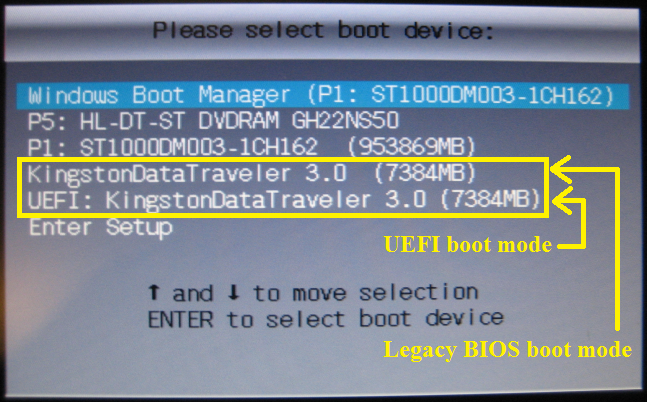New
#1
Installing Windows 7 Professional 64-bit on a Asus UEFI-Based Computer
Hello friends,
-I am used to installing windows on the M5A99X EVO but it looks to be a whole different thing when it comes to the M5A99FX PRO R2.0.
-I am trying to install windows 7 Professional 64-bit OEM DVD with a M5A99FX PRO R2.0 motherboard onto a Samsung EVO 1tb SSD. this is a AMD Computer not Intel. the CPU for this build is the AMD FX-9590. the bios is up to date with Bios #2501
-I tried to install windows 7 professional 64-Bit OEM with the legacy settings and non-UEFI in the bios because I couldn't get the installation drive seen and ask to boot from the DVD. with legacy settings i was able to install windows but as soon as i tried to install SP1 the computer Blue Screened with code: 0X000000F4. and i wasn't logged on for very long.
-I wrote a forum post in Asus ROG and was directed here to these forums.
after trying to read some of the forums here it was difficult to know what is the proper settings and what else is required to get the computer to operate properly. some say to enable some say to have it disabled etc. It says to disable secure boot but in the bios of the ASUS M5A99FX PRO R2.0 there is no enable or disable option. I put it into UEFI mode and put CSM into auto and tried to boot both from the UEFI optical drive option and the non-UEFI optical drive option. and both times it would load the windows files for installation and as soon as it got to the starting windows splash screen the computer would completely shut off and then restart.
-some people say to disable CSM and some say to enable it.
-I understand from what I have read that I am supposed to get the drive formatted into a GPT format and there is two ways to do this (1 is to do it with diskpsrt and the other (2 is to delete the partitions just before installing windows. it will supposedly recognize that it is in UEFI mode. the problem is, is I cant get the windows installation to start in UEFI mode.
-I tried to read this TechNet post; https://technet.microsoft.com/en-us/...(v=ws.10).aspx about it but it went off into other areas and wasn't a complete step-by-step.
-I can get photo's of the bios but I don't have a Roxio Game Capture Pro yet.
-My question is what are the complete steps to install windows on this UEFI Based Computer? CSM?, Legacy? UEFI?,
I am excited to use this new computer because I rebuilt it with some new parts. the only old parts are the cooler and one optical drive with light scribe(no longer made).
thank you in advance.
Last edited by Budnarrow; 12 Aug 2015 at 14:55. Reason: add


 Quote
Quote