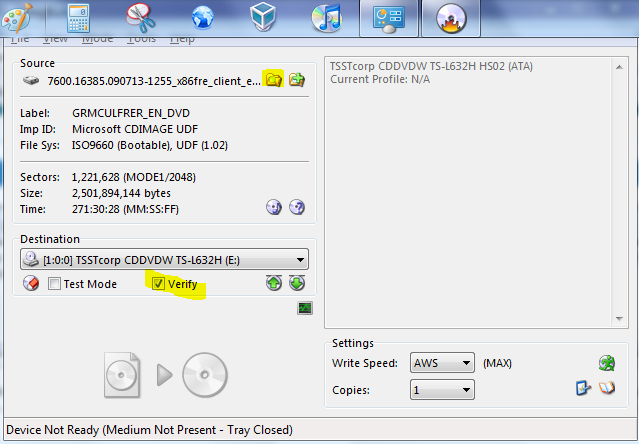New
#1
Verifying DMI pool data stuck
Hi. I was trying to install XP on my Windows 7 so I can have dual boot up. I followed the steps here: Partition or Volume - Shrink on how to partition my disk with Disk Management, but, like an idiot, I didn't see in step 6 I had to click on that link to actually figure out how to allocate the space. So, I went ahead and put in the XP disk and restarted and got to step 5 of here (in method 2 where Windows 7 is installed first): Dual Boot Installation with Windows 7 and XP and saw that I didn't have the space allocated. https://www.sevenforums.com/attachmen...xp-w7-xp-6.jpg I pressed F3 to quit so I can go back and allocate the space correctly and it said my computer would restart in 15 seconds. So I take out the XP disk while it's waiting to restart and as soon as it does restart, I can't load up Windows 7. It gets stuck at the Verifying DMI Pool data step. Please help. I'm using my dad's laptop right now to post this. Thank you very much.


 Quote
Quote