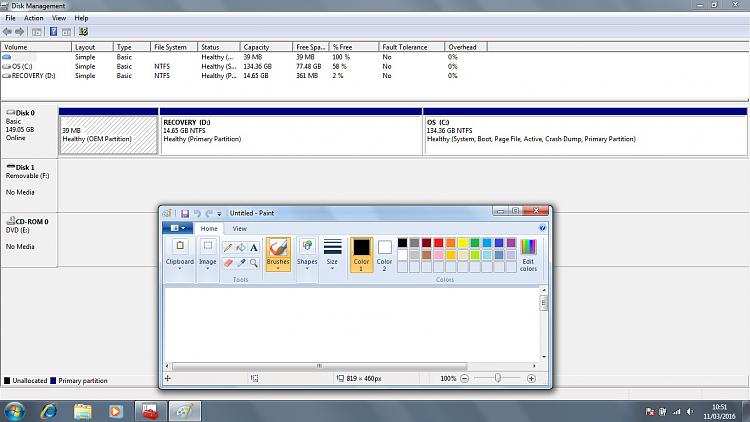New
#101
No.
That's not what I mean.
I mean Windows Disk Management.
Just like you did 3 days ago in post number 75 in this thread. Look at that post and do the same thing you did then.
In post 75, your Recovery partition had 9 GB free and unused. Now it has no free space.
You appear to have made a wrong choice and caused the Recovery partition to be filled up. Not a good move.


 Quote
Quote