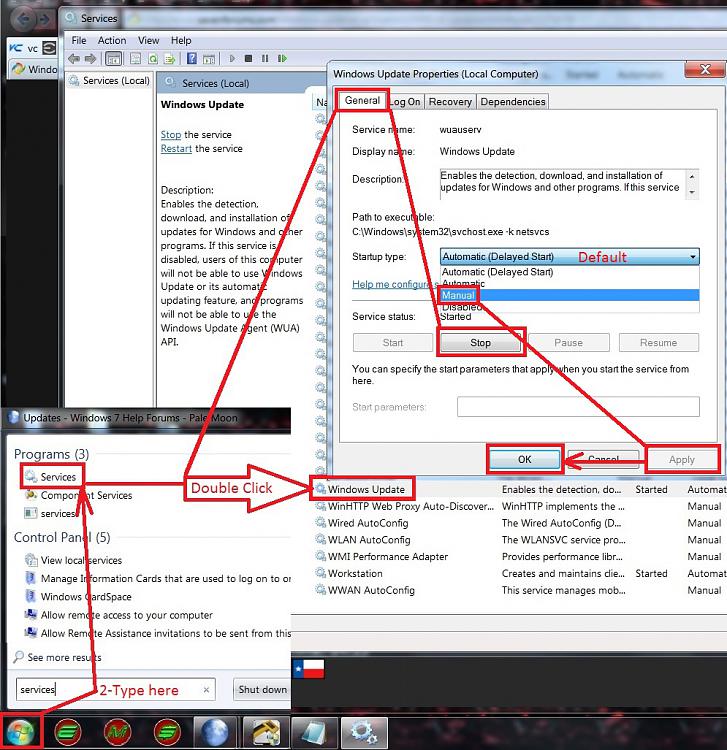New
#11
As your original Win 10 was installed as UEFI, you should have installed Win 7 also as UEFI, changing only BIOS settings to CSM (Compatible System Mode) and detaching the Win 10 1T drive before installing Win 7 on the other drive.
What happened is that Win 7 was installed on the second drive but the boot loader was installed on the Win 10 drive.
Try this:
- Backup your data on an external drive.
- From Win 10 disk manager, make the Win 7 drive, that is MBR, active.
- Shut down and detach Win 10 drive.
- Boot from the Win 7 installation disk and make a boot repair. See if you can boot from Win 7 HDD.
- Attach the Win 10 drive.
- On BIOS set the main win to boot from, Win 10 or Win 7.
- To boot from the other HDD, press F12 and select from the list.


 Quote
Quote