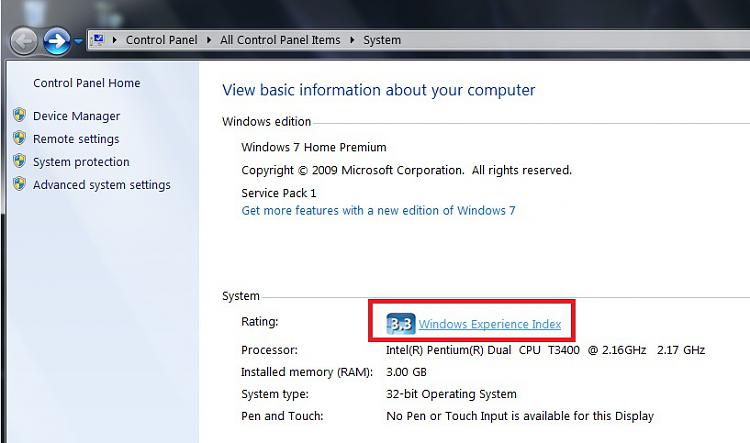New
#11
No, you create a Partition Wizard Bot CD yourself.
All you do is download the iso file then burn to CD.
https://www.partitionwizard.com/part...otable-cd.html
And a partition is a section of a hard drive or it can be the entire hard dive.
Just like a partition divides a house into different rooms, same thing.
Example:
These are all Primary partitions.


 Quote
Quote