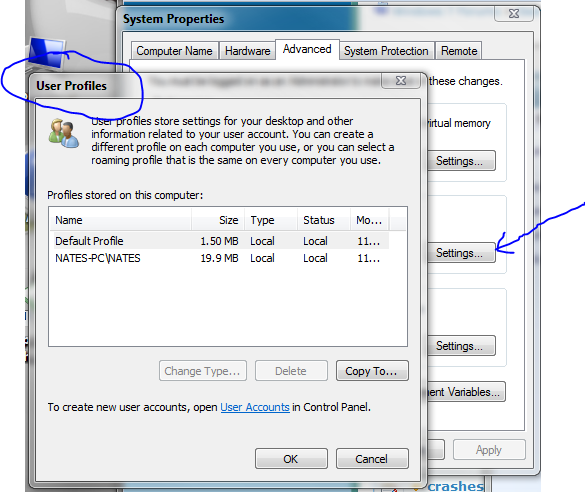New
#1
User Account name help
Hopefully this is the right spot for this. I did look already to see if it was already addressed but couldn't find anything. I apologize if it is and I missed it.
Anyway, I bought a computer that already had Windows 7 pre-installed on it. They had created a user account with the name 'majik'. I changed it to my name, but the 'majik' still shows up in different places. For example, my music files are in C:/Users/majik/Music
I want to get rid of majik, and have it replaced with my user account name. Maybe I'm completely missing an easy way to do this, but any help would be appreciated. I've already changed the user account name to my name and restarted computer, but it still hasn't changed anything.
Thanks for the help!


 Quote
Quote