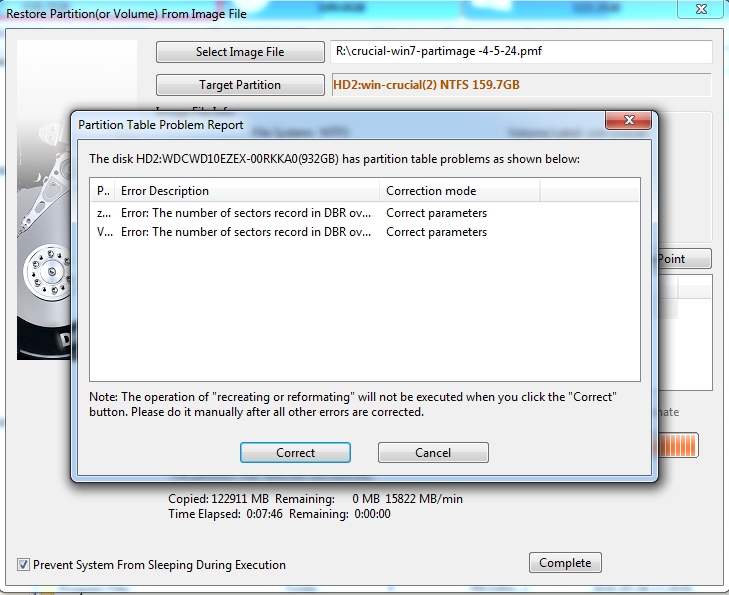New
#11
New hope! Now I have a map of Kansas can you help me get orientated?
I have tried re-Cloning my Hacked Clone copy backup to it's original location.
I used the Western Digital version of Acronis to do it as that was how I created the Clone.
It failed.
When Acronis first prepares to do a Clone, it "looks" at the "source" disk, then the "destination" disk.
If they look OK, it proceeds.
In my case it did just that.
After quite a long time, about an hour, the Clone is finished whether or not Correctly.
In my case, it reported Failure.
It also updates / displays the Cloning Image.
The Image displayed, in my case, was different than the expected image of the original "source" drive.
What was displayed was an "additional" Partition with a Red X through it.
Where this Partition came from is anyone's guess.
Originally there were three Partitions displayed.
Once the re-Cloning event was completed, there were four.
The third Partition had the Red X on it.
The fourth Partition appears to be what was actually restored as the re-Clone.
Not knowing for sure. the fourth Partition appears to be a "RESTORE POINT" prior to the original Clone.
Confusing, YES!
Can any Forum Member shed some light on this?ââ
I then took a look at the same "source" image with Mini Tools and it showed it where Acronis hadn't until it had analyzed the disks.
Could the Hacker have added an additional Partition, confusing any attempt to re-Clone in an attempt to Recover from the Hack?
Please reply with any potential solution.
Best regards,
Mike Lynch
Last edited by Mike Lynch; 2 Weeks Ago at 10:45.


 Quote
Quote