New
#1
Strange Bootmgr Issue.
Hey guys :)
I've just obseved something very strange.
Today i went ahead and reinstalled Windows 7 on my 320GB HDD (Disk 0). The hard drive is split into 3 partitions - 150GB for the OS, 150GB for personal data & 20GB for Karmic (roughly).
I proceeded as i usually would, booting from USB, deleting the 150GB OS partition, creating a new one and installing. Everything went swimmingly (if not a little slow) until i got to Desktop.
I noticed that my data partition wasn't recognized in Explorer. After consulting with Disk management the partition was if fact there, it just needed a letter assigning to it which i did through diskpart (G).
After browsing through my data partition to setup my Libraries, i noticed that bootmgr and the boot folder was on it. I deleted the bootmgr and boot folder and rebooted expecting to see "bootmgr is missing". I wasn't disappointed, i restarted, booted into W7 setup and repaired the installation thinking it would setup the bootmgr on the OS partition. Whilst repair setup ran and detected the Windows installations, it came up that D: had Windows installed on it when in fact it's installed on C: (D is my DVD drive). i thought this must be a glitch and carried on with the repair anyway. It repaired the install but put the bootmgr and boot folder back onto my data partition.
It's hope it's not life threatening and i eagerly await your suggestions before i carry on with any further setup. I'm curious to know why it's done this and how to rectify it.
I've done nothing different to what i'd usually do.
Here's a shot of Disk Management as it stands & both drives for clarification.
Thanks in advance for your time :)
Last edited by rsvr85; 09 Dec 2009 at 11:06.

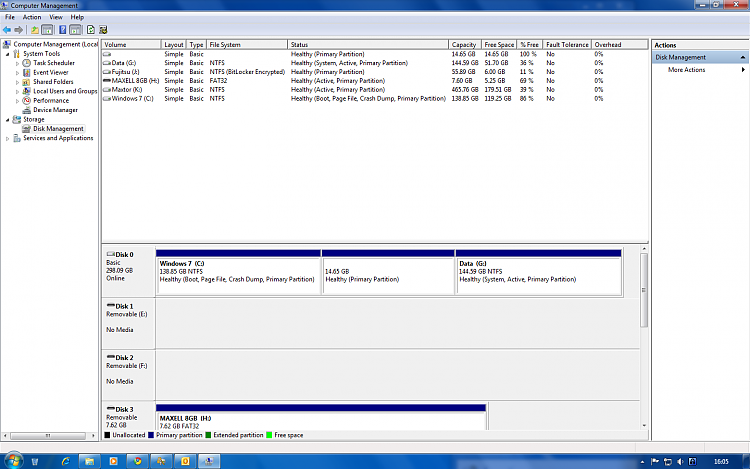


 Quote
Quote


