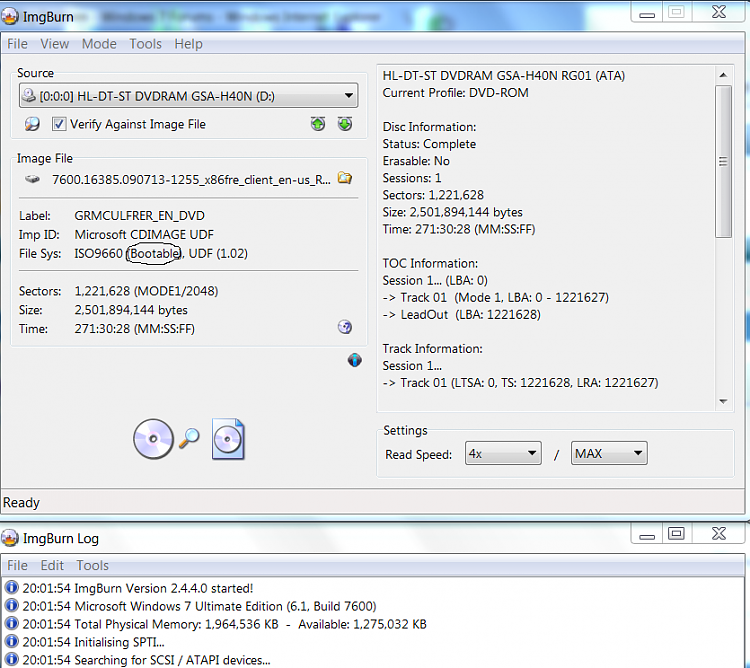New
#1
making bootable cd/dvd from .iso
All right, so I am able to download the software available on msdn. I'm running windows7 premium on the computer im running now but i would like to know how to make the .iso a bootable cd so i can install the OS on a new hard drive I replaced on my other computer. I hear windows7 can do some nifty things with .iso files without third party software so thats why im asking here. If i need to download some additional software I dont mind that either.


 Quote
Quote