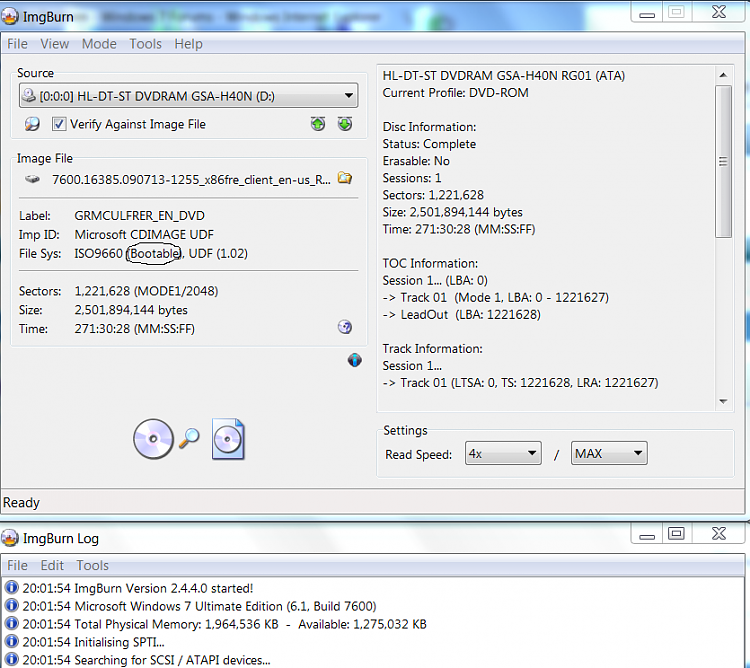New
#1
Win7 Digital River Master Disc Won't Boot
I just installed Win7 from disc on my computer, Dell 8300. Came from XP. Really like Win7, very happy with it. I just have one problem, I can't boot from disc so I can reformat hard drive when I install Win7. I changed Bios settings to boot from DVD, it loads disc, does the long white bar at bottom of screen, then proceeds to blue with flower stems background page and everything stops. Stays their. My computer knowlegde is limited, so any suggestions will be greatly appreciated.
Thanks,
Mar


 Quote
Quote