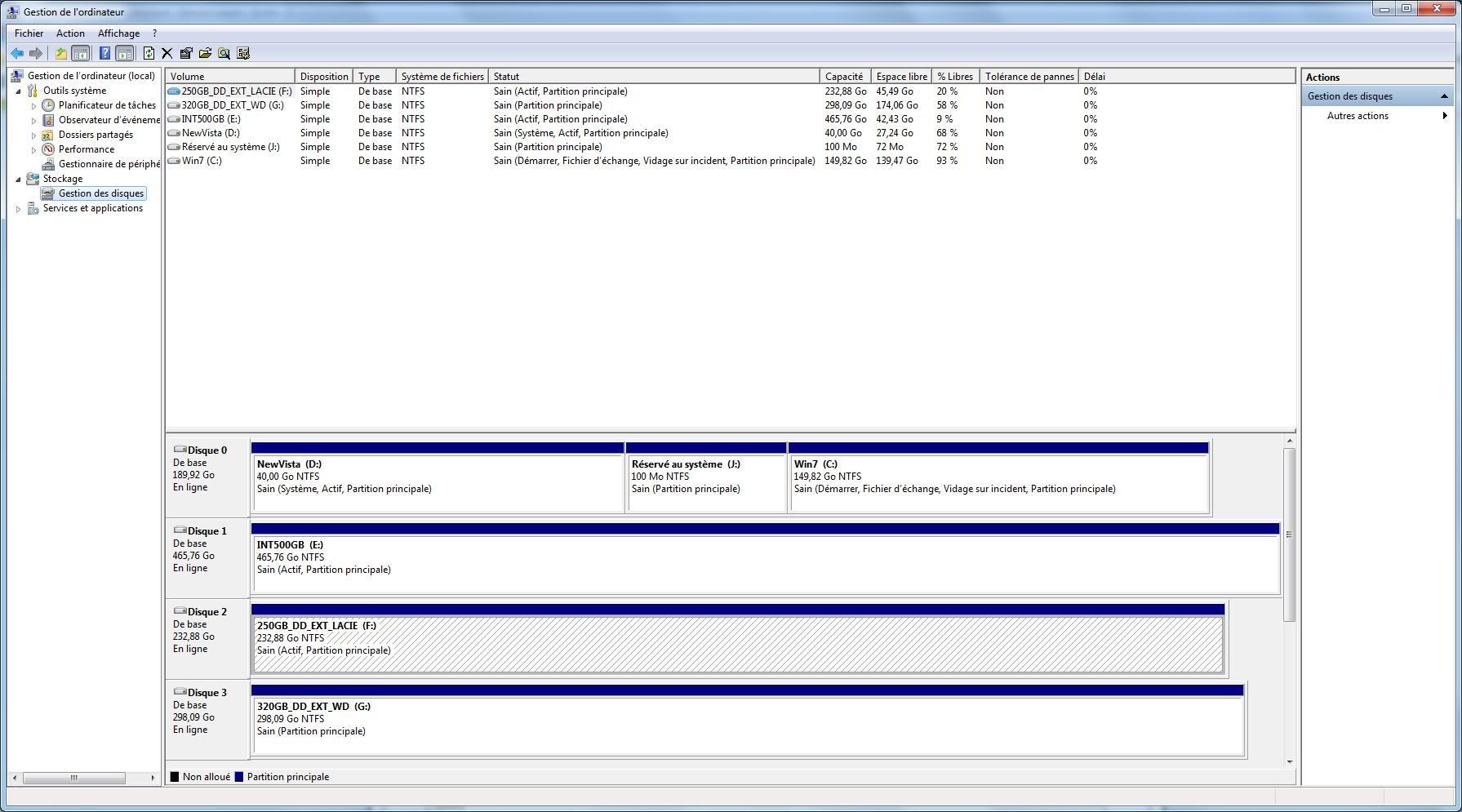New
#1
Unwanted partition : "System Reserved"
Hey guys. I'm back with 7600 :P
But, I have come across some hardship but long story short; I saved all my files from my both OS. Tried shrinking my Vista partition, failed (resulting in loss of the OS) and re-installed both OS. But when I installed Win7 Home Premium x86, I've created a 40GB partition for Vista then took the rest for Win7. Then, tada, another partition called "System reserved", 100MB big, was created. I didn't care at first.
Then, I installed Vista on the 40GB partition again. Then, once it booted, the partition was in Computer. I was like o_O, I wanted to delete it. Installed the drivers, firefox, thunderbird and NOD32. I saw that it was flagged "Active". I decided to put the "Active" flag to Vista's partition because a prompt told me that a running OS was needed to put that flag. OK. Then, I rebooted to go to Win7 and start my looooooooooooooooooooooooooooooong install of stuff.
I was welcomed with a "Missing BOOTMGR". I sighted and put my Win7 HP x86 in the CD-Rom drive and repaired twice. On the 4th reboot, both OS was available at the dual-boot screen. Logged onto Win7. Installed the drivers then checked back the Computer Management to see that partition. It was now only labeled "Primary".
So, my question, after all that Wall-O-Text, is : can I safely delete that partition and extend it to one of the two partition? Thx!!


 Quote
Quote