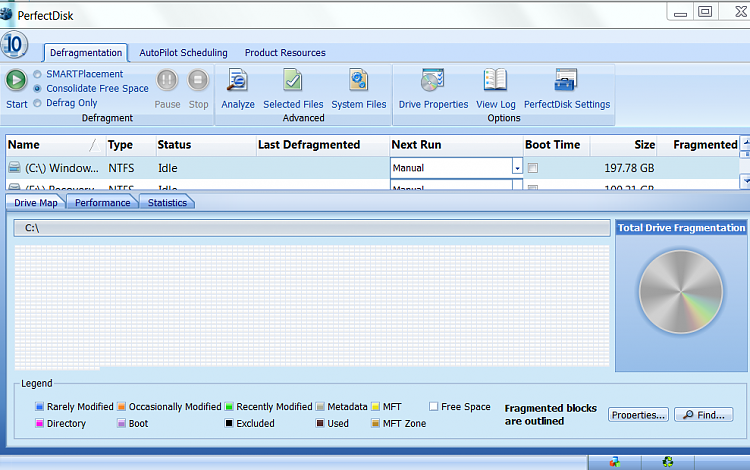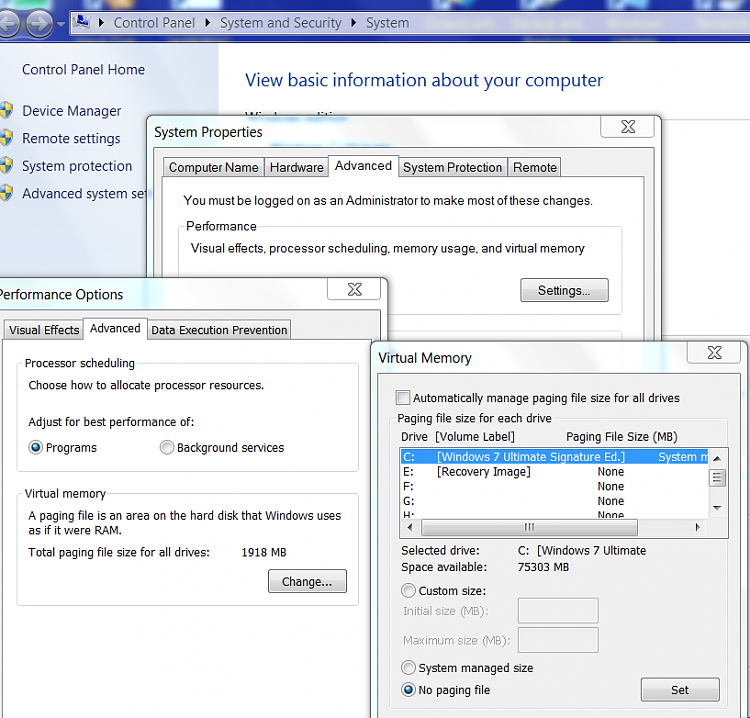New
#1
Partition
hey,
ok so this is my problem
i want to partition my hard-drive so that i can have 2 partitions and 2 operating systems. but when i go to 'run' and type in diskmgmt.msc it gets the there and everything but when i want to partition, it only allows me to partition around 1.3gb
i have a 250gb hard-drive. i want to parition about 80gb.
Screenshot:
http://img269.imageshack.us/img269/9557/capturexxj.png
i already defragmented through Tuneup and Windows.
if you know anything i can do, please tell me
THANKS!


 Quote
Quote