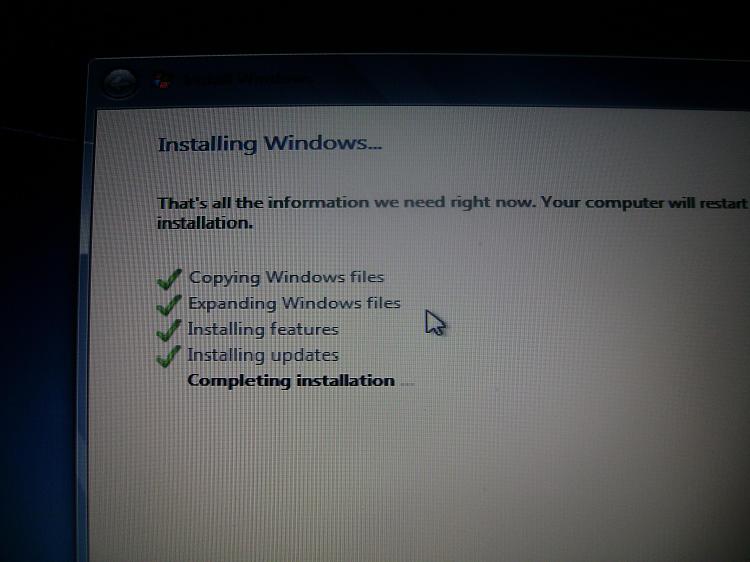New
#11
Barring aside the discussion whether this is a legal/or not copy of the OS, I think it also could be that your optical drive for some reason is having issues with it. Maybe there should be a firmware upgrade for the drive somewhere. But I am in agreement with the above poster. Downloading an OS from a torrent aside from not being legal, seems like will enable the user who is installing the torrent to be in a world of hurt because it could already be infested with a bunch of malicious software.


 Quote
Quote