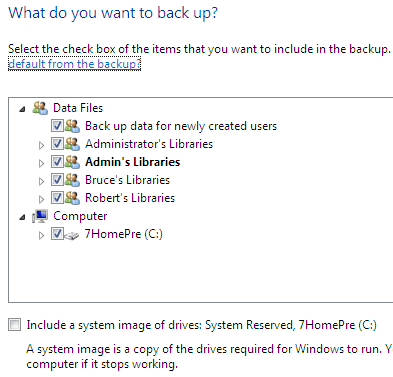New
#1
Install All messed up - with Ubuntu - HELP
I had dual-boot Vista and Ubuntu on my laptop.
I tried to upgrade to Windows 7 without touching Ubuntu. I am not sure if Ubuntu was the culprit but my upgrade failed and I could not boot back up with a Vista CD. I could not do a Restore because it says there is no restore saved. I booted it up with Windows 7 DVD and came to the failure screen. It offers a 'Repair' option, I tried and I got a 'blue screen'.
Now, I have no way out. It seemed that the only option now for me is to RE-INSTALL Vista anew. However, my Ubuntu is still there and I am supposed to install Windows first before Ubuntu.
Good recipe for a worse mess. What should I do? Do I need to erase my whole hard disk to start over?
Please HELP! I'm quite desperate.
Thanks


 Quote
Quote