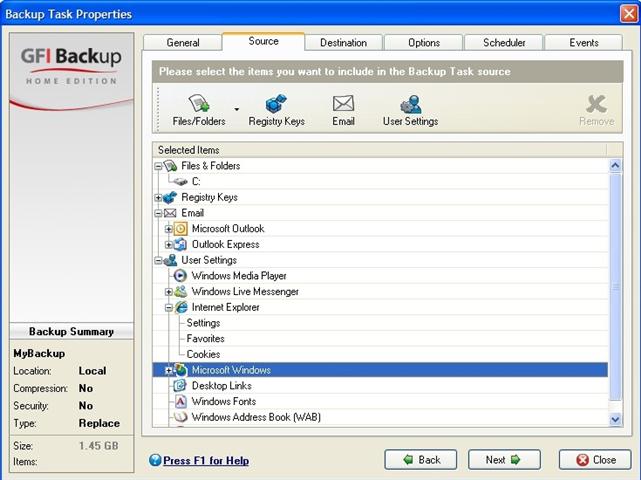New
#1
xp to 7 - any recomended alternatives to WET
Seems to me I saw a post that indicated there were better alternatives to Windows Easy Transfer ? I'm going from XP Pro to Win 7 pro.
Has WEP proven to be the safest/best way to more docs/settings/files etc after a 'clean' install of Win 7 Pro on a new hard drive ? ( Planning on keeping XP Pro on second drive...using bios controls rather than dual boot option )
Thanks, Tim


 Quote
Quote