New
#1
Complicated Situation?
I will kick off this thread by stating that I will unfortunately need some pretty point-blank instructions. I am practically computer illiterate when compared to many of the users on SevenForums. With that being said, here is what is going on as far as installation questions:
Earlier last year, a friend of mine and myself set up a dual-booting system on my Dell Inspiron 6000 (I bought it in June of 2005) which booted XP and Windows 7 RC. I'm not sure if I recall the partition being a virtual environment-type partition or not (see, I really need some help). Naturally, the RC expired but I loved using it. So eventually I got the money to buy the upgrade (I'm a Master's student) and I have bought the Home Premium version.
From the various readings and tutorials on SevenForums, it looks as though I need to install a clean version. I've backed everything up that was on the Windows 7 side to an external hard drive, so that's all been taken care of. My question is, where is there a step-by-step tutorial that will show me how to install the Windows 7 Home Premium upgrade while maintaining the partition between it and the XP?
If there is any more information that you need, please let me know and I will do my very best to get the answers for you. Thank you in advance for your time and patience. :)


 Quote
Quote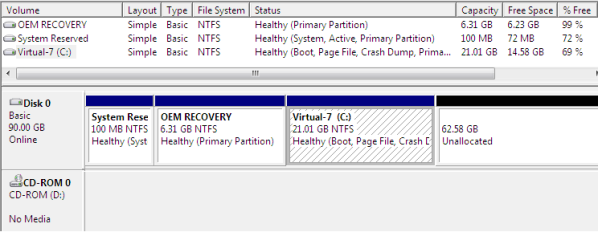
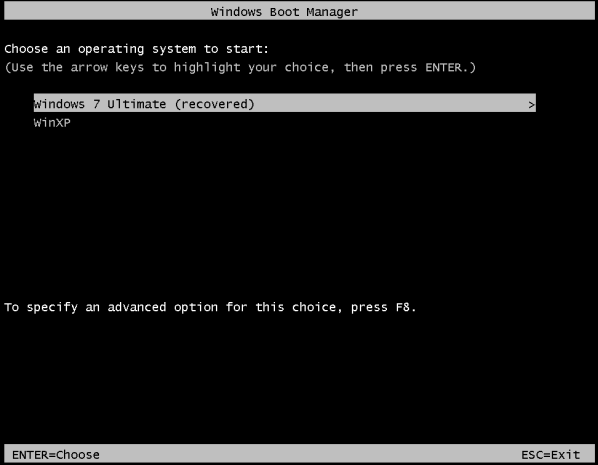
 ). Okay, so what I do from here is:
). Okay, so what I do from here is: