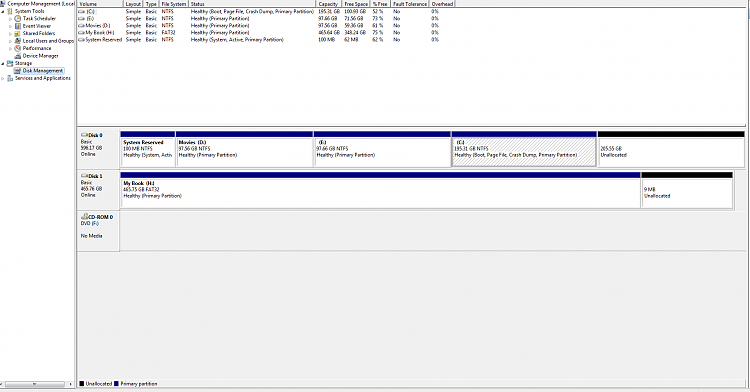New
#1
Installation Mix-up
Here is my situation: I have been using the Windows 7 Ultimate beta for several months now and I have had no problems whatsoever. 10 days ago, my Action Center notified me that I only had 14 days until my version of Windows expired. A day later, I order a copy of Windows 7 Home Premium. I received it several days later and popped it in to install it. Before I installed it, however, I backed up my system onto my 500gb external hard drive.
My next step was installing my copy of Windows 7 Home Premium. I did so and everything went according to plan. I discovered no hardships until I restarted my PC and I get to the boot menu. On the boot menu, there were 2 options that both said "Windows 7" on them. I scrolled to first one on the list, and it contained my brand new, untouched version of Windows 7 Home Premium. I tried to restore my previous information that I had saved on to my external hard drive, but it did not work. I restarted the computer again and I scrolled down to the second "Windows 7" on the boot menu. When it opened up, it was my normal desktop and all the information that I had on the Windows 7 Ultimate beta before I installed the Home Premium Copy that I purchased.
My confusion is that the Windows 7 Ultimate beta should have expired by now. Its almost like I have 2 users on one operating systems, but with 2 different operating systems on my boot menu.
Is this normal? Can it be fixed? Is my internal hard drive more filled up that it shows?
Any information on this would be extremely relieving. This has been like a bug in my ear for a week now.
Thank you.


 Quote
Quote