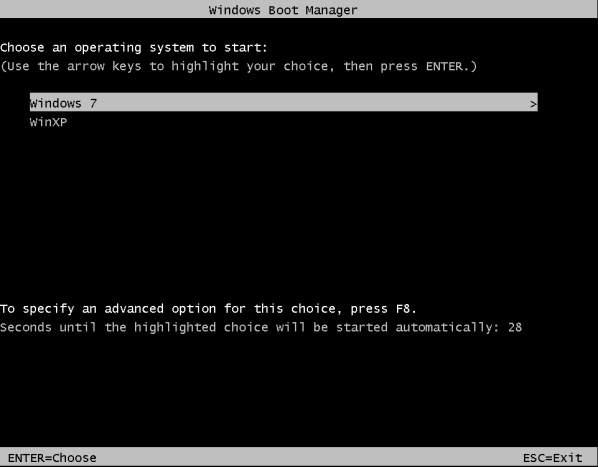New
#1
Windows 7 Dual Boot with XP
Hi, I hope someone can help me with loading Windows 7 and keep my Windows XP. I have Widows XP installed on my C drive and recently installed another 2TB drive which I wanted to load Windows 7 on. I formatted and partitioned the new drive in XP and have them as D and E and want to install the Win 7 on partition D. When I boot from the Win 7 CD and start the install it gets partially through the install and on one of the reboots it doesn't reboot, it just has a blank screen. I tried it several times and it does the same thing. I tried to start it in safe mode but it says that it has not finished installing and to reboot but ends the same way. I hope you can help!


 Quote
Quote