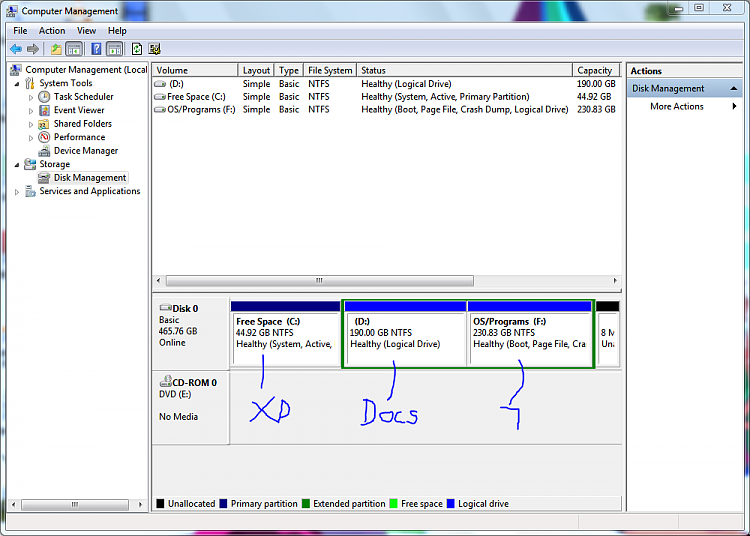New
#1
Delete Partition?
Sorry if this topic is already covered but im a noob and just joined!
Anyway, after going through days of pain and fustration of trying to install 7, i thought I will just try and dual boot instead. So i installed XP again, created partitions.
Here are a list of my partitions -
XP 44GB
OS/Programs (With my seven installation on) 230GB
Documents 190GB
I have now succesfully installed 7.
But what I want to do is remove XP and remove the Documents partitions. Then with the unallocated space format that to create a 234GB partition for my Documents.
I know how to do this, but Windows partition manager recognises the XP partition as a system drive and doesn't let me delete it - how do I remove this OS and overcome this problem.
Many Thanks
Jamie J W Smith



 Quote
Quote