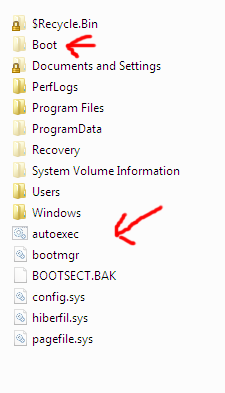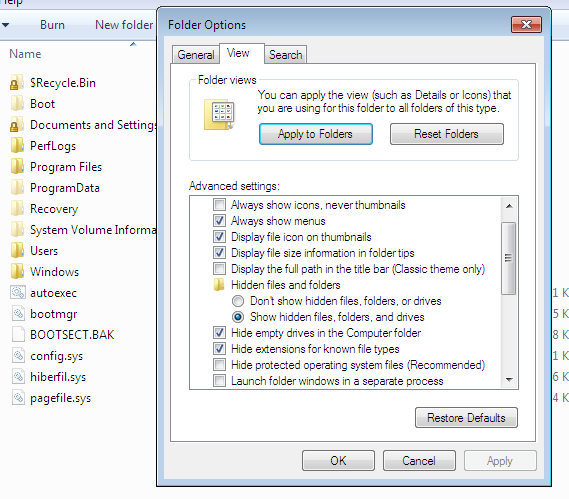New
#1
Deleting old xp volume
Hi,
i recently switched from XP to Windows 7, which I installed on disk 1 while xp and debian were on disk 0. Since I want to move completly to Win 7 I want to clean out disk 0 completly. Deleting the Linux partition was no proplem but I don't seem to be able to delete the xp partition. The Disk Manager just won't let me do it. The Xp partition is flagged as System, Active, Primary Partition, the Win 7 partition is flagged as Boot, Page File, Active, Crash Dump, Primary Partition. I have restored the MBR to disk 1 already so that shouldn't be the problem.
Hope you can help me, I really have no idea what to try now ...
m0rbid


 Quote
Quote