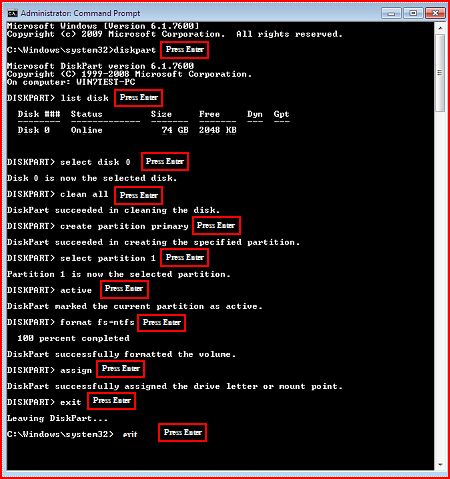New
#1
Delete/Format OEM Partition on Clean Install?
Hi everyone, I have a Gateway desktop with Windows Vista that I'm trying to upgrade (clean install) to Win 7.
During the installation process, when it asks which drive I want to install Windows 7 on, I notice that in addition to the main ~600GB C: drive, there's a ~14GB OEM partition.
Can I safely format/delete and merge the OEM partition without any consequences? Or are there some important system files in that partition that I need to keep? I don't want to run into a problem like this guy.
Thanks!


 Quote
Quote