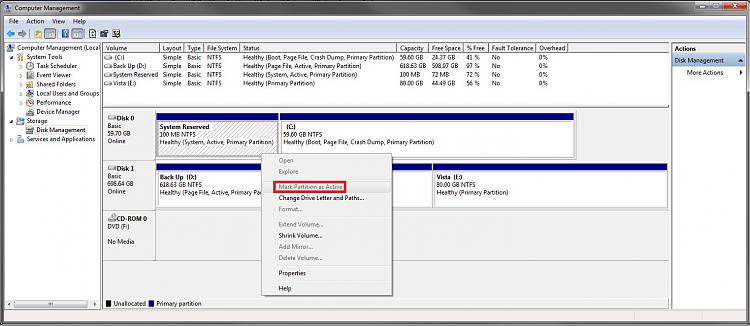New
#1
Windows 7 and XP Dual Boot Problem
So until installing the RC, I upgraded to all of the previous builds. That kept my boot settings and whatnot. But seince doing a clean install (and doing an Easy Transfer) I lost my version of BCD. To fix that, I got the newest version. I was able to get it to add an entry for XP to the bootloader, but still cannot boot into XP. I don't know what the heck the problem is. Now, I have it all screwed up so that I boot by default into "Windows Vista" which is actually Windows 7. Any thoughts?


 Quote
Quote