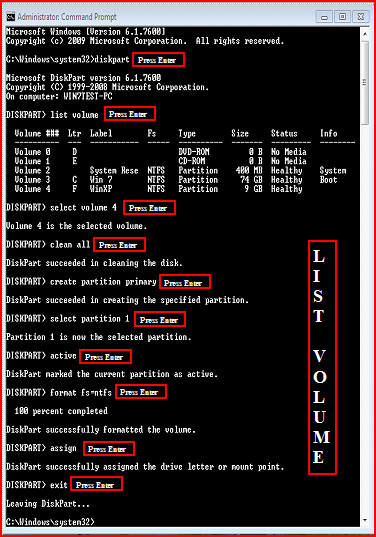New
#1
Remove ubuntu and do clean Win7 install
Hi,
I have an ASUS G51J that is currently running Ubuntu 9.10 with a VM install of Windows 7. I would like to go back to Windows 7 entirely, removing Ubuntu 9.10.
I have my Win7 64bit repair disk and Win7 64bit ISO disk, and have backed up my Ubuntu installation, but have some questions before I proceed.
My system has 2 hard drives. I would like to install Win7 on the first disk, which currently looks like the attached image (sda_gparted.png). Can I reformat the entire drive to NTFS before proceeding?
Also, on a second drive I have my data. A large chunk is in NTFS, but some is in ext3 formatted partitions. Is there a way to read these from Win7, or alternately,
if I reformat the partitions to NTFS, is there a way I can copy data over from a clone of the second HDD that is formatted in ext3?
Anything else I need to know to make sure I don't brick my computer?
Thanks


 Quote
Quote