New
#1
Dual Boot Win XP BSOD at setup
After setting up partitions per Shawn's tutorial for dual booting Windows 7 and XP, the Windows XP installation disc boot did not show "Welcome to Setup" screen or "Windows XP Licensing Agreement" screen or the list of partitions screen. Instead it went directly to a "Windows Setup" screen and after loading several drivers it gave a "Starting Windows" screen. Immediately the BSOD appeared with errors 0x0000007b, 0xf78d2524, 0xc000004 and 0x00000000.
I tried two different Windows XP setup discs nd got the same result with both.


 Quote
Quote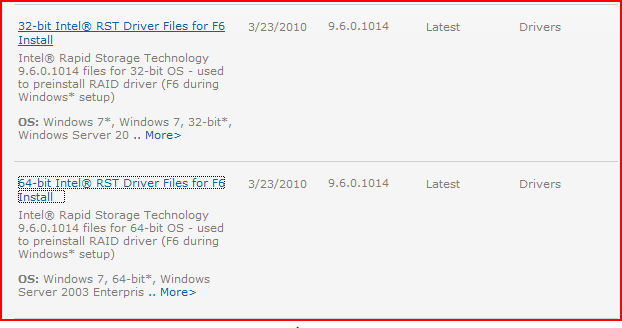
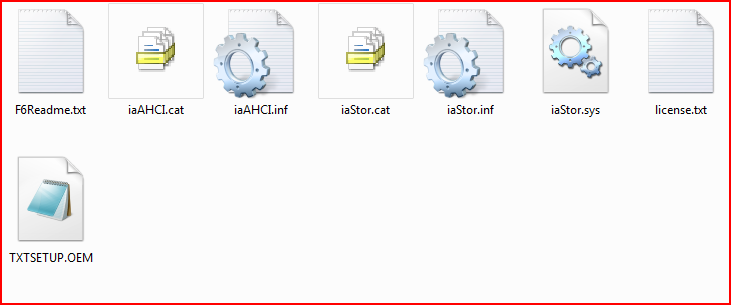
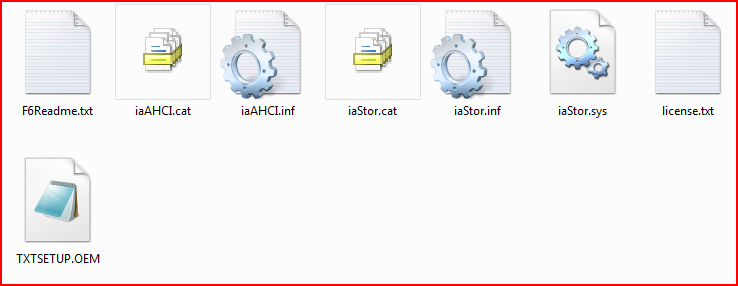

 Thank you so much for your patience and help. I won't have made it without you and the Forum.
Thank you so much for your patience and help. I won't have made it without you and the Forum.
