New
#1
New installed Windows 7 - loooong boot time
Hi.
I have installed Windows 7 from scratch, because of an error in the old installation, but this new installation is not running smooth either. I have the old MS-tool "Bootvis.exe", but it won't run in Windows 7 64bit, so I don't know how to monitor the boot sequence. I have the small program "Autoruns", and it shows me hundreds of things, but no timing is attached, so I can't find it this way. Well, here is the facts:
Windows 7 Ultimate 64bit installed on a Intel X-25M SSD
2 Samsung F1 1Tbyte HDDs
Core quard Q9550 @3,4 Ghz
4Gb ram Corsair PC6400
X-fi Fata1ty gamer extreme
Powerpoint HD5850 graphic
Gigabyte P35 DS4
Intel Gigabit CT netadapter (onboard net gives a low performance to/from my NAS)
When booting it stops for nearly 30 seconds after i shows the "new flag boot" window, I can hear it has little access to one (or both??) HDDs, and the HDD-LED is light up, but nothing happens. I have moved TEMP-files away from C:\ to a folder on one of the HDDs to avoid too much writing on my SSD, so maybe it is this it is doing on the HDD??
The old installation was on the exact same HW, and the Windows 7 64bit Ultimate DVD was the same. The old installation did not have this annoying delay. My first idea was that Kaspersky KIS2010 did this, but I have tried uninstalling it, and this does not change the delay.
Which tool can I use like the old "BootVis.exe" in Windows 7? Or is there another way to find this issue?
Everything in the PC is up to date with drivers.
So I'm stuck here. What can I try next?


 Quote
Quote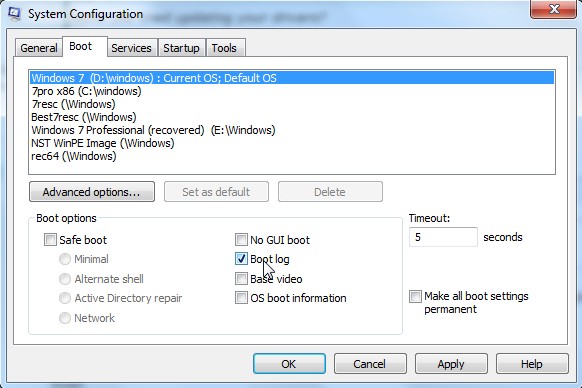
 .
.