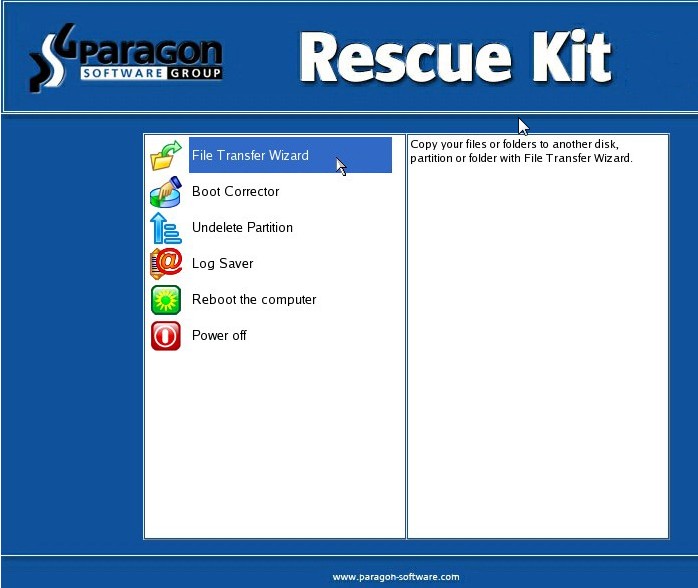New
#1
How to delete old version of Windows?
I thought it would be easy, but nooooooooooo!
My system boots Win7-64 from a C: SSD drive. I have an old copy of Vista-64 on what is now my F: drive but which used to be the Vista-64 C: drive before I added the SSD and upgraded to Win7-64.
When I installed the SSD and Win7-64 I physically disconnected the old C: so I would be able to go back to Vista if I ever needed to. In the 5 months or so since then I have not rebooted Vista one time. So I figured it's time to delete the old Windows folder on F: and reclaim the space it takes.
I renamed it to Windows-xx and verified that I can reboot OK. (Pointless I know...but what can I say?) After rebooting I tried to delete F:\Windows-xx. Not a chance - got messages like "You need permission to perform this action. You need permission from SYSTEM to make changes to this folder."
I tried changing permissions but couldn't do this either. And yes, my Win7-64 system has only one user account (me) with full Admin privileges. Also note that since the old Vista-64 disk was offline when I did a clean install of Win7-64 it did not get renamed to Windows-Old or anything like that. The posts here about removing Windows-Old don't seem to fit my situation.
Now this is not a show-stopper at all; I've got plenty of free space on the F: drive. But I'd just like to get that old Windows off there. Is there some sort of trick to do this?


 Quote
Quote