New
#1
Re-Install windows 7 boot manager
First post here, hi everyone!
So here's my problem.
Long story short: I had 1 installation of windows 7 on my hard drive, I shrank that partition with the disk partitioner in windows 7, and installed another windows 7 installation on the other partition (I wanted to make sure the new one was working correctly before removing my old one) Both of them work working and booting up, and I installed all my drivers and copied all my files over and everything, then deleted the first partition, and apparently the boot loader was on that one, so now I can't boot into the second one. When I turn on my computer it goes the the screen like I don't have a hard drive in or a blank hard drive.
I tried using the startup repair on the installation disk, and it didn't do anything.
I can access the drive from my ubuntu live cd if neccessary.


 Quote
Quote

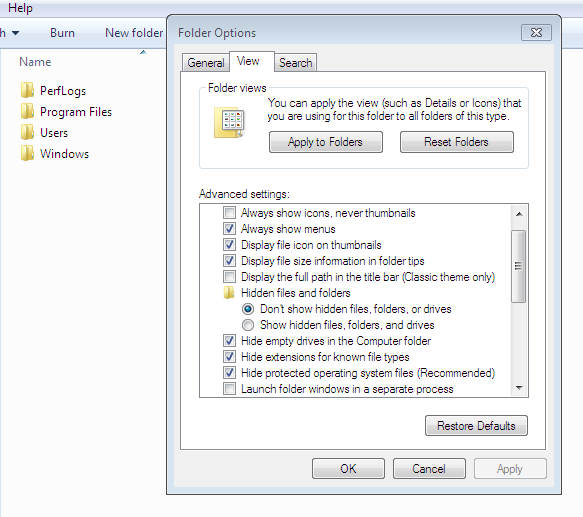
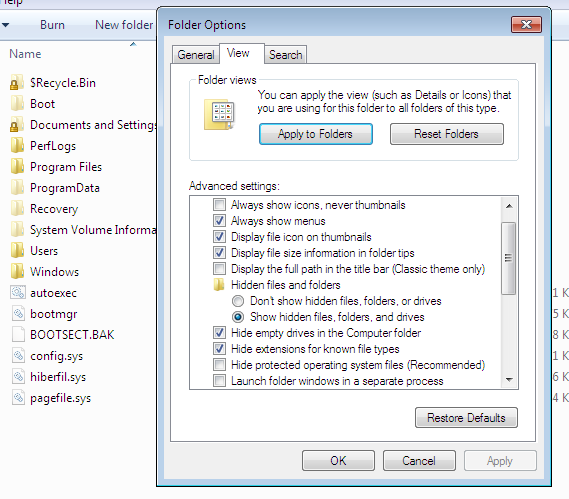

 )
)