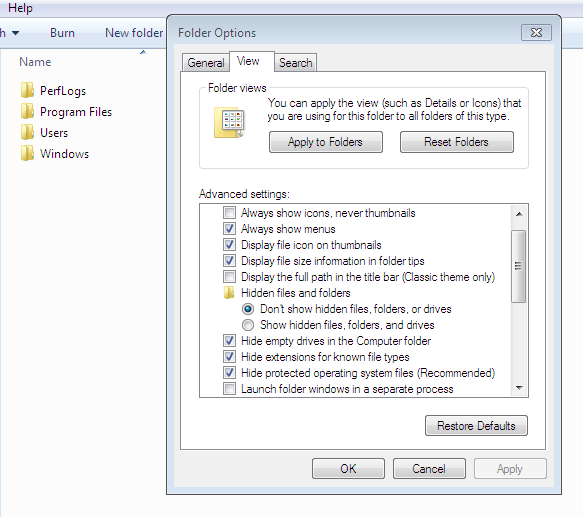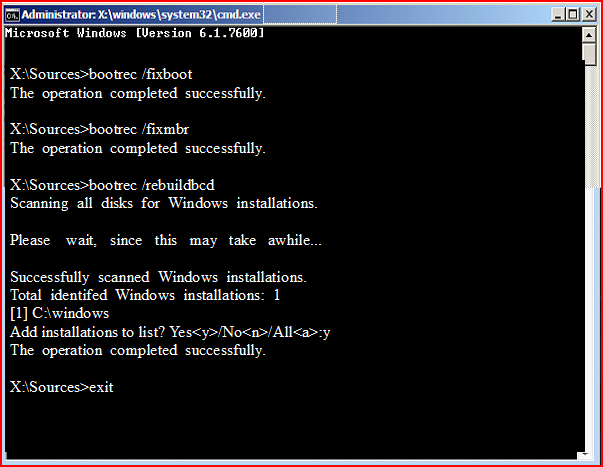New
#1
Trying to change OEM hardware configuration
I have recently done a clean install on my system with Windows 7 - OEM version - that I purchased. I installed a new 1 TB HD and placed the new OS on that drive - and created a slave drive with my OLD C drive - so I could transfer files, etc. over once the OS install was complete.
All went smoothly - but the OLD C drive now has bad sectors on it - and I wanted to remove it from my system (or at least disconnect it). I did this, but W7 would not boot up successfully since I had changed the install hardware setup. Now when I reboot, the system tries to fix the old drive (chkdsk, etc.) EVERY time...
Is there a way to be able to remove / disconnect this drive and still retain my OEM status? I know that mobo changes affect the licensing, but I am just removing a drive that I no longer need...as the system remains the same.
Any suggestions would be appreciated...thanks in advance!


 Quote
Quote