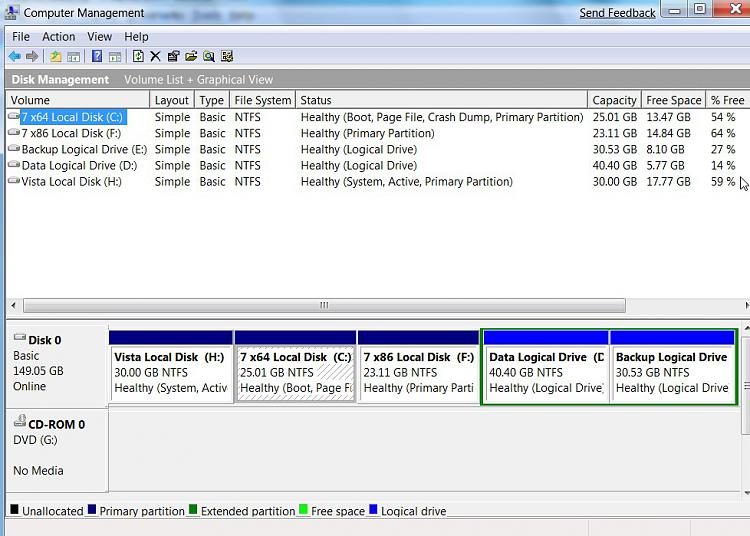New
#1
Partition issues....HELP!!!
Hi all.....Having a problem after dual-boot install of Vista & 7RC. My HD is 250GB, of which 225GB is used on the Vista partition. When I shrank the volume to create space for the 7RC it only would give me 7.62GB;tried over and over to make a bigger space, that's all I could get. Now the partition for 7 is pretty much full; only have 296MB left...while the Vista part used 158GB out of the 225. I read that you could delete the pagefile.sys and hiberfil.sys to make more space available...Should I??? What would happen to my PC if I did so??? Thank you for any help!!!


 Quote
Quote . I also updated my PC specs; they should be listed. Thanks again!!
. I also updated my PC specs; they should be listed. Thanks again!!