New
#11
Uninstall ubuntu, install windows 7
-
-
New #12
Chill before you bust the buttons on your Bozo suit. We do this here every day.
Nine times out of ten the key is not being pressed correctly to trigger BIOS setup or one-time BIOS boot menu which is the same key on Sony. This has to be exhausted first. You must be able to get into your BIOS or we need to find out why as it can indicate hardware failure. Resetting the CMOS or even reflashing BIOS has worked in past.
There could also be possible faulty DVD drive since HD is not involved yet. Either swap it out, clean it, check cabling carefully or reinstall, or write DVD to flash stick to try that, using Ultra ISO trial version: on File tab Open DVD, on Bootable tab write Disk Image, Format, Write. Boot under USB or Removable, but again you must get BIOS setup or boot menu.
A last resort is to run Partition Wizard bootable CD which will autostart on its own, wipe the HD which will force Win7 DVD to autostart to install. Afterwards you still may need to deal with inaccessible BIOS, so its best dealt with up front by multiple trials with hotkeys, resettings CMOS, ref lashing, replugging cables, etc.
-
New #13
-
New #14
The only reason I bashed people at first was because the first few posts were press this press that, I have tried pressing all those buttons for longer then an hour and haven't made any progress
-
New #15
Then you need to reply to the thread exactly what is happening, not just get mad. The reason we repeat the steps to boot DVD is because most times it is being done wrong. When users are not interactive with us and don't give us a sense of confidence that they know what they are doing, we aren't going to move on until we're convinced the correct steps to boot the disk via BIOS setup or one-time Boot menu key are being followed.
Interact, and you will get some place. Bash, and you will get banned.
-
Related Discussions

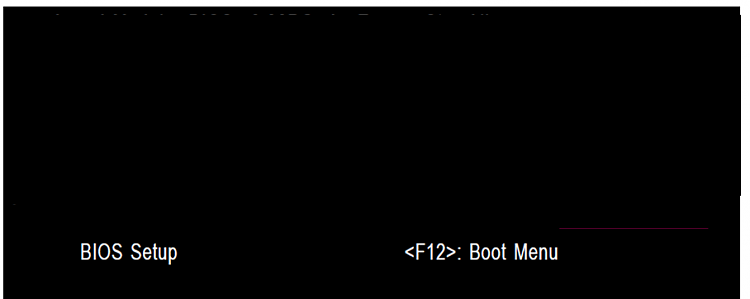

 Quote
Quote