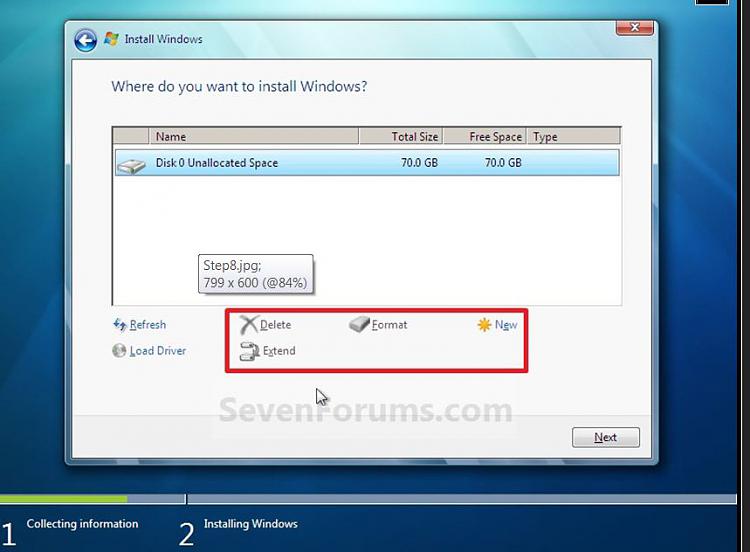New
#51
Yes, I can boot the DVD drive using what I posted. I would be willing to do whichever is easier. I have not added anything to the new windows 7 parition yet because I assumed I may have to delete it again, so I would be willing to wipe the HD using the DISKPART commands as long as someone can tell me how many paritions and need and exactly what to do so I don't ruin my computer!


 Quote
Quote