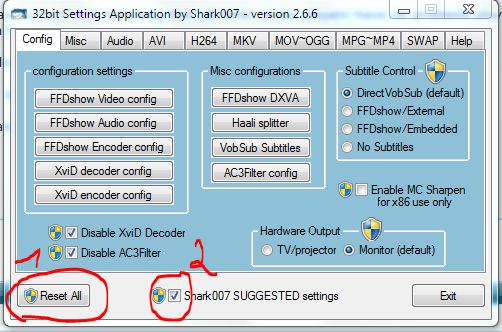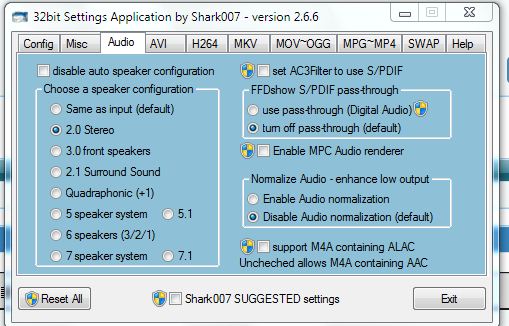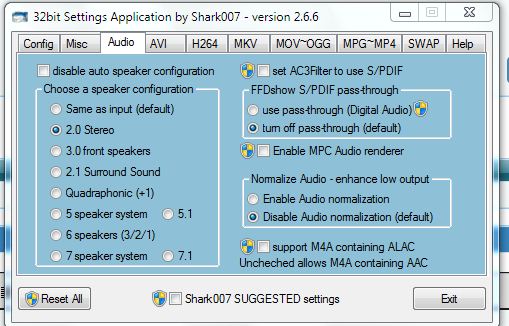New
#1
Won't play m4v's, everything else does.
Recently upgraded to Windows 7 from XP for my HTPC I recently built. Only two reasons why I upgraded- hardware acceleration and WMC.
I copied my DVD library (to save all that storage space of DVD's) using Handbrake, and the only player that can't play the files is WMC. Boxee, XBMC, VLC and iTunes have no problems at all, with 5.1 sound.
I've installed the latest Windows codecs. I've used ffdshow, shark007, but still no luck.
I have a hard time believing that all other media players have no problems playing these files, but WMC can't.
Kudos to YAMMM, though- did a fantastic job with all the metadata!
If I didn't shave my head I'd be pulling my hair out!
Thanks,
Jim


 Quote
Quote