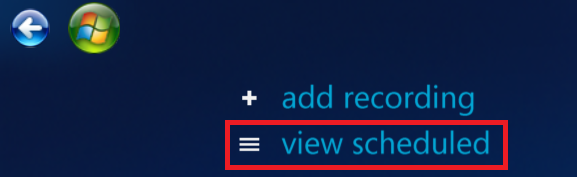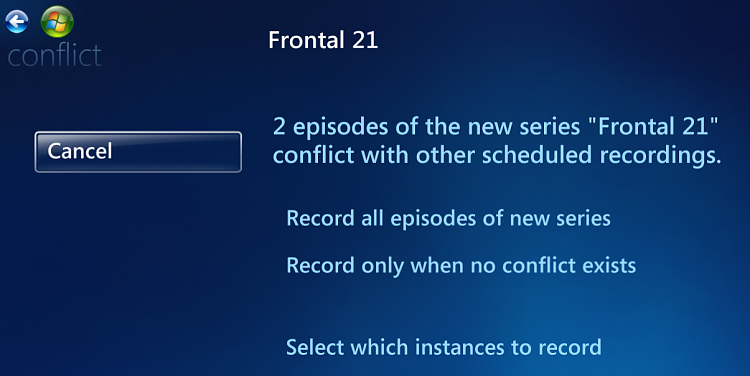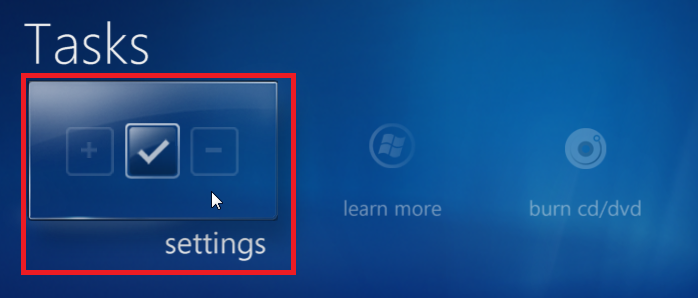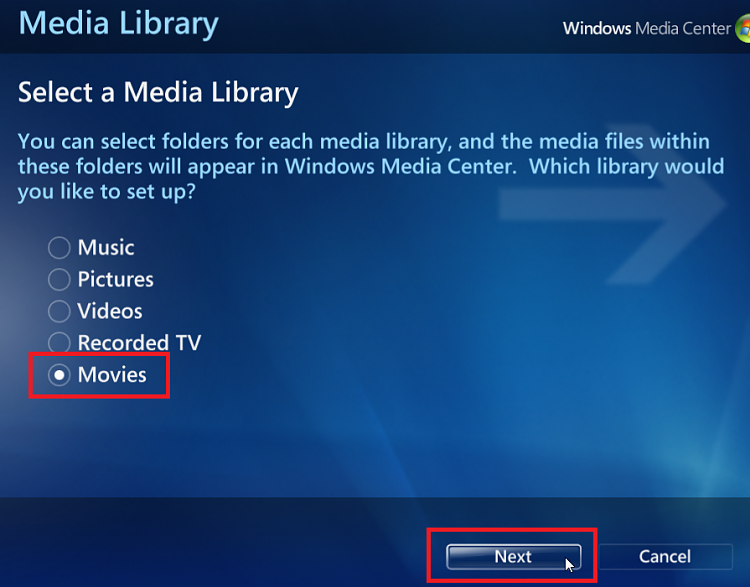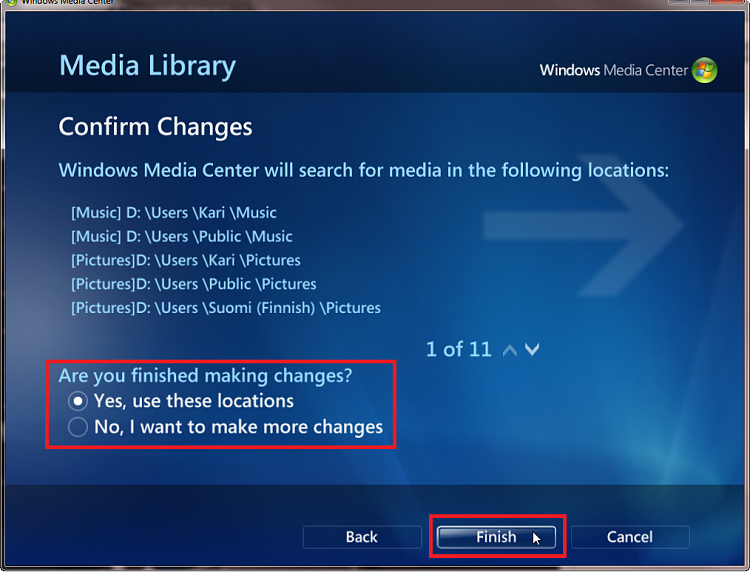New
#1
Learning to use WMC
Hello,
I'm new to WMC, long being a TiVo user. There are several features of the TiVo that I miss or have yet to find how to use. Can any help me by answering my questions directly or sending me a link to a site that might be able to help? Thanks!
I'm looking for the WMC equivalent of these TiVo features:
1. Season Pass: record all the episodes of a particular show playing on one channel. Do not duplicate episodes that repeat. This is good for premium channel shows that first air on Sunday night then repeat for a week or so.
2. Wish List: record all episodes of a particular show or type of show. Do not duplicate episodes that repeat. This is good for watching sports such at baseball where nearly every game is televised on two channels. Locally, the SF Giants games are broadcast on a local channel or the Comcast sportsnet channel.
3. Season Pass Manager: put all the Season Pass and Wish List requests in a single list that describes their recording priority when conflicts arise.
4. To Do List: a list of planned recordings. This shows what is scheduled for recording and when.
5. Keep at Most/Keep Until...: This a feature of both Season Pass and Wish List where I can specify the number of episodes to keep before being deleted to make room for new episodes.
6. Delete and Recover: When I delete shows, I sometimes realize I made a mistake and want to recover a show recently deleted. Is this possible with WMC?
7. Group shows by Title: Group all the episodes of a show in a directory. Can WMC do this? I may be too new to WMC to realize this will happen automatically as shows build up in my library.
I really like the commercial skip feature of MCEBuddy. Are there any tip sites that I could read to make the best use of this tool?
Thanks for any answers or suggestions!
-Bob
Last edited by TiGmsm; 22 Nov 2010 at 16:12.


 Quote
Quote