New
#1
Movies thumbnails
-
-
New #2
It may look like this :.

If you put every movie in a separate folder , get the album art , place it in the folder , and name it Folder.jpg . Like this :
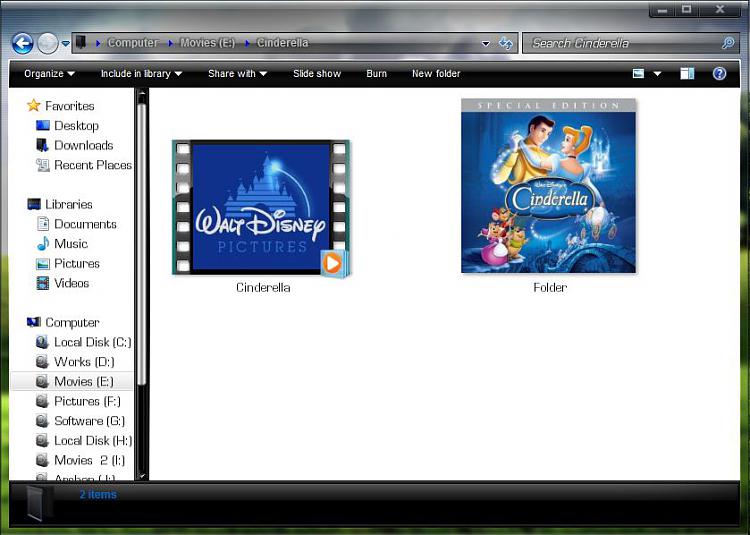
How to get the album art? you may scan your DVD cover inlay card , you may download it from google image search , or there are some Media Center extentions that can obtain metadata online .... I am not that familiar with the last option . I do it manually .
EDIT : I do one more thing . I edit the album art size to a square resolution , so that it look even cool in explorer, too :)
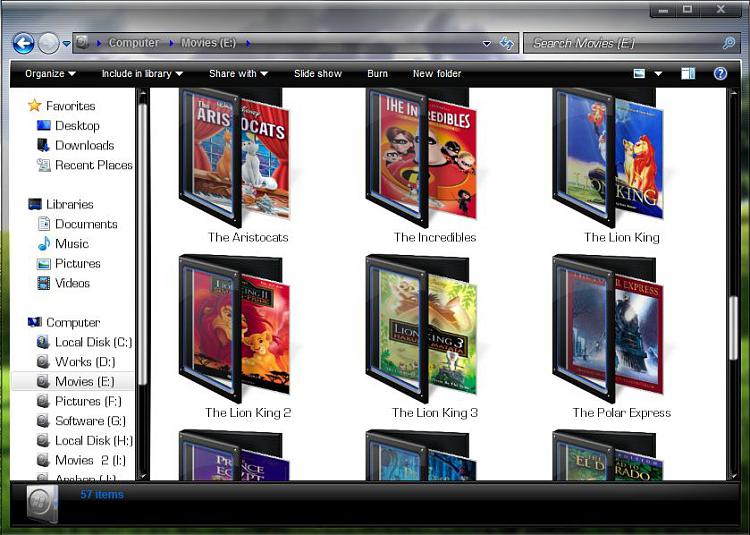
-
New #3
Follow the guide here
Media Center- Setup Movie Library
You will end up with synopsis and info on your films as well as cover art for your movies - i expect in videos the view you have of each file is just a screen shot of something within the movie. Follow that guide and you'll get proper dvd style film art for your thumbnails.
Not sure it'll do TV programmes but give it a try
Related Discussions



 Quote
Quote