New
#1
Help on Windows Media Center and Mouse scrolling
When i click on Windows Media Center a message comes up every time stating that "Windows Media Center has stopped working". Also my mouse pad is not scrolling up and down anymore, it use to work fine but now it doesn't scroll up or down on pages, i appreciate some help with the problems i am experiencing. I am running on Windows 7 Home Premium 32-bit, on a Toshiba Satellite L455D


 Quote
Quote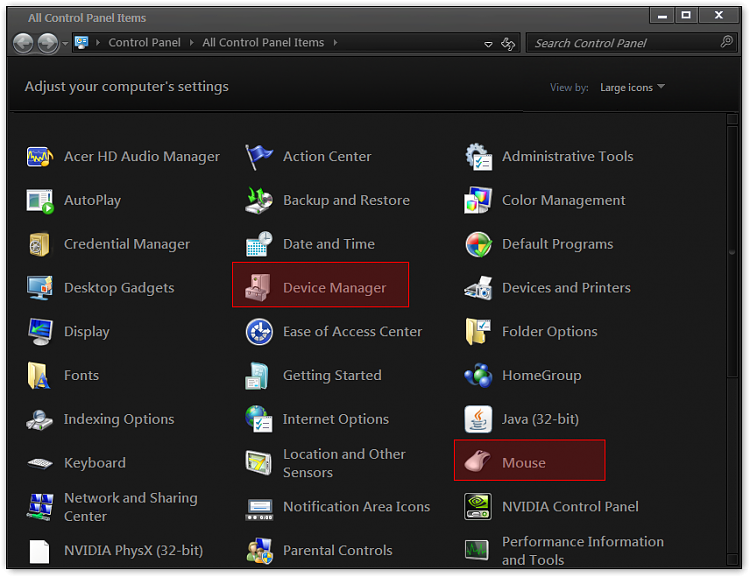
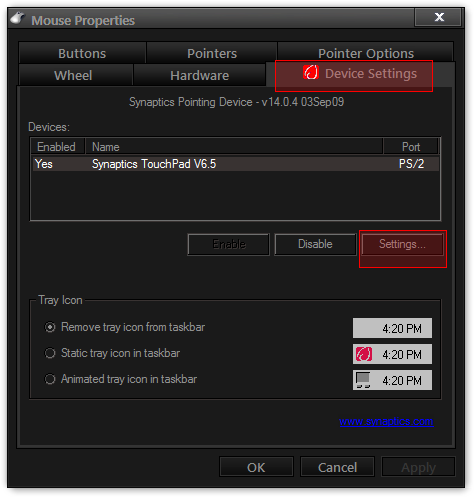
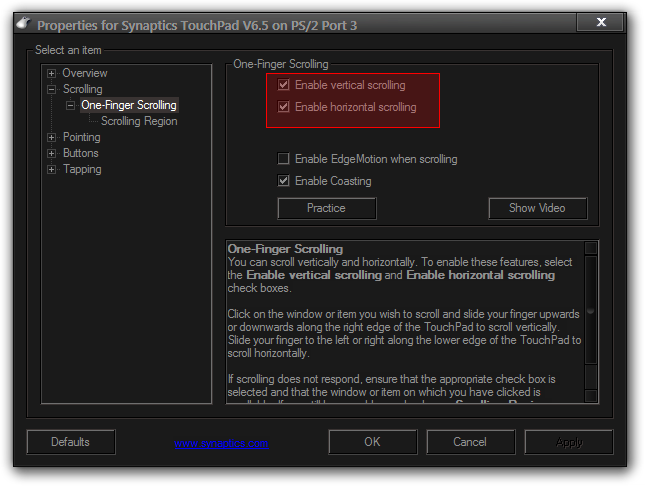
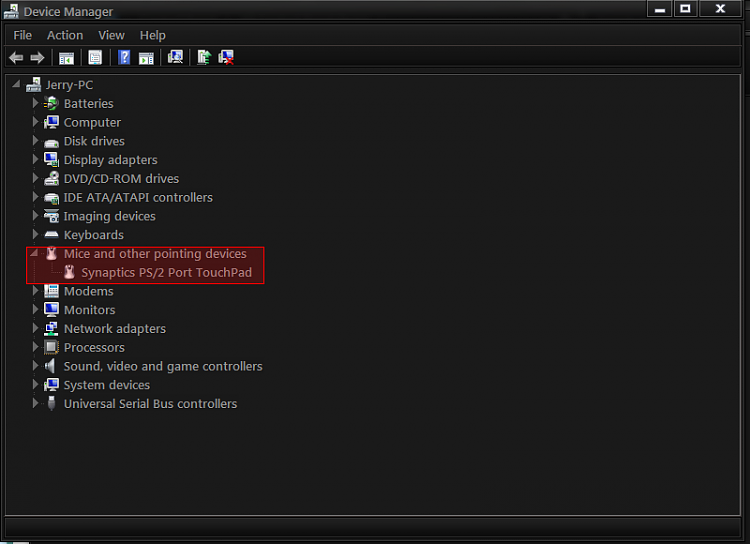
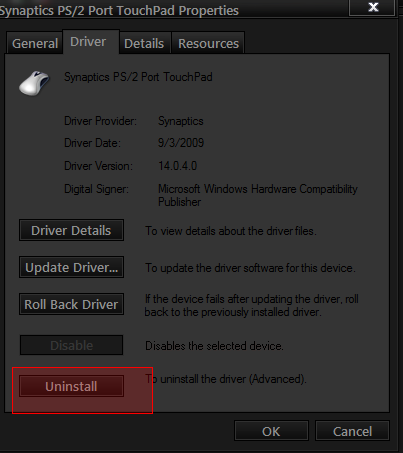
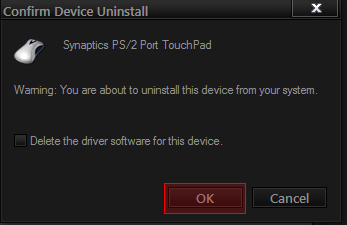
 Your Welcome help somebody can come up with a fix for your media Center.
Your Welcome help somebody can come up with a fix for your media Center.