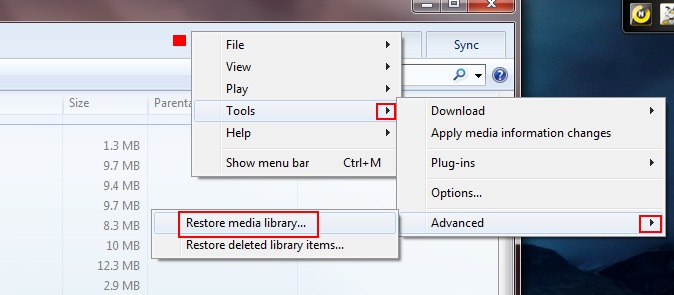New
#1
music has disappeared from wmp
yes i am sitting here panicing because i had several thousand songs in my wmp and after i shut my computer down when i went to bed the night before last, the next day i went to get on my wmp and everything was gone HELP!!!!!!!!!!!!!





 Quote
Quote