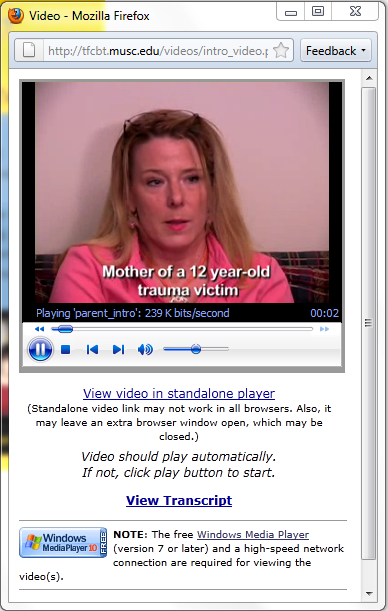New
#1
Windows Media Player cannot connect to the server.
When trying to play .wmv files from http://tfcbt.musc.edu/ (there are many videos throughout the website, but for trial's sake, you can just click on the Introduction link and that should open an explorer window with a video) I get an error regarding Windows Media Player
"Windows Media Player cannot connect to the server. The server name might not be correct, the server might not be available, or your proxy settings might not be correct. "
Web Help avails Windows Media Player error C00D1198 and gives some suggestions that did not help.
I am able to access the videos from my desktop pc, but another desktop on the same network is unable to and I have been attempting with a laptop as well that is getting the same error.
I have a windows 7 pro and windows xp pro desktop that are working perfectly fine.
The problem pcs are both running windows 7. One is Pro x32 and the other is home x64.
All versions of WMP on all mentioned pcs are 12.0.7601.17514.
There are no plugins enabled.
I have uninstalled and reinstalled WMP.
I have made exceptions for Trauma-Focused Cognitive Behavior Therapy - Home in the trusted sites for internet explorer. (which is version 8 for all machines)
I have set all security settings for IE8 to minimal.
I have set proxy servers to be determined automatically.
I have made a specific exception in windows firewall for all windows media programs.
I have even disabled the firewall completely through the services snap-in.
I have tried disabling UDP in WMP's Network Config.
I have set the proxy configuration in WMP to auto and now have it back on default after that was unsuccessful.
Most of the threads I was reading regarding this are old, but not on one of them did i find a solution.
Any new suggestions or proven solutions will be much appreciated.
Thanks,
Doug


 Quote
Quote