New
#11
Not in Explorer
I've tried the registry hacks and they show the space for the tags okay in Explorer Properties, and you can fill in the tag info, but when you try to save it tags you get an "error writing property" message. It seems what's needed is a property handler for .flac, .ogg, .ape, etc., but from what I can see as of now they don't exist.
If anybody knows of a way, please post.
PS it's also got nothing to do with tag compatibility.


 Quote
Quote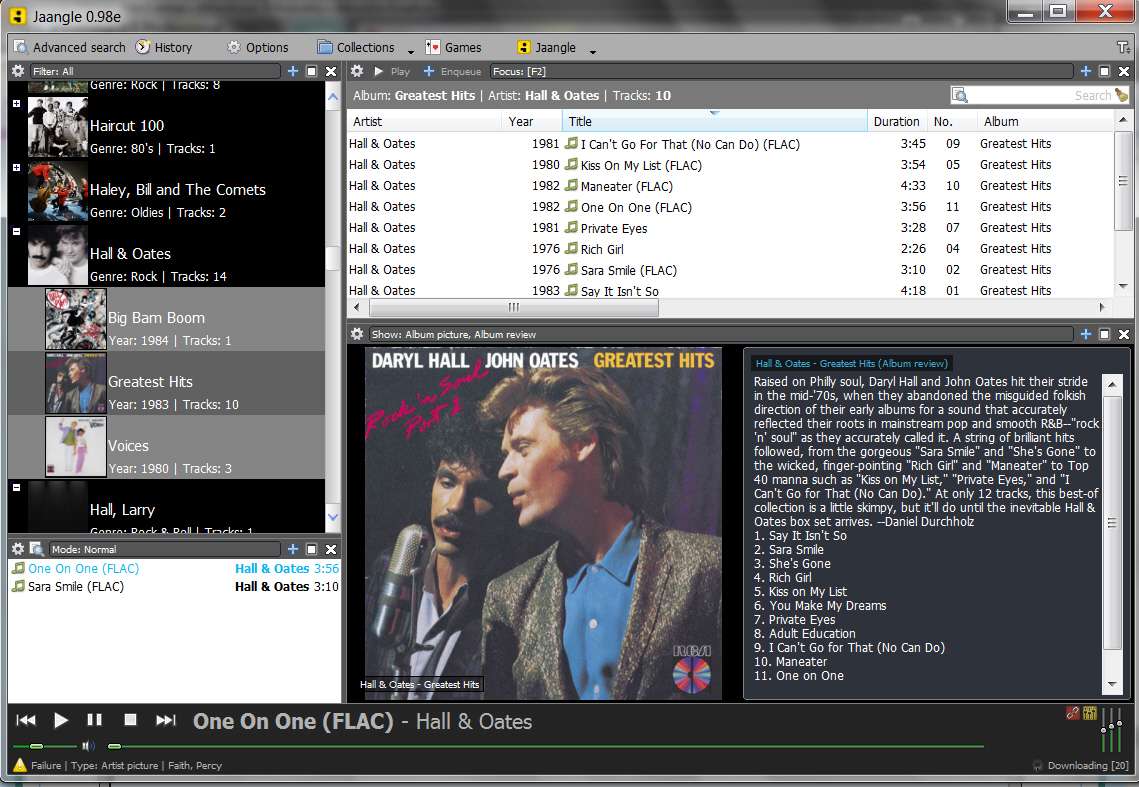
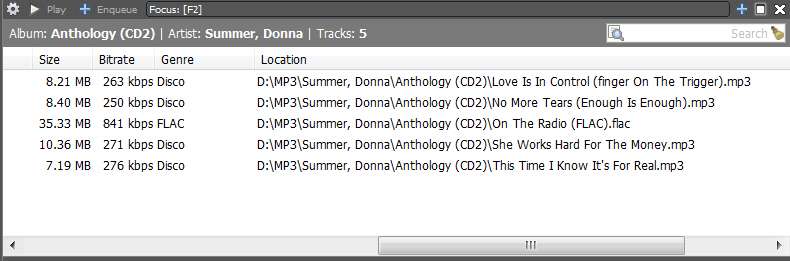


 i will ask again
i will ask again