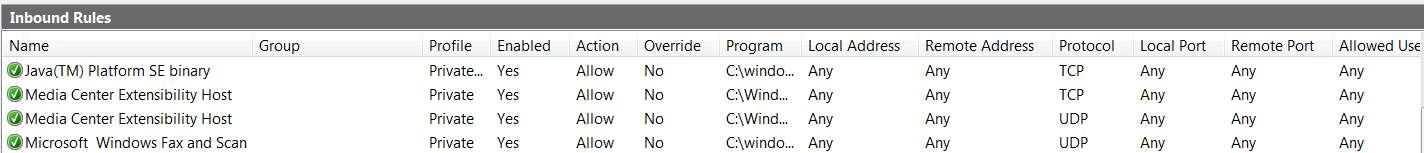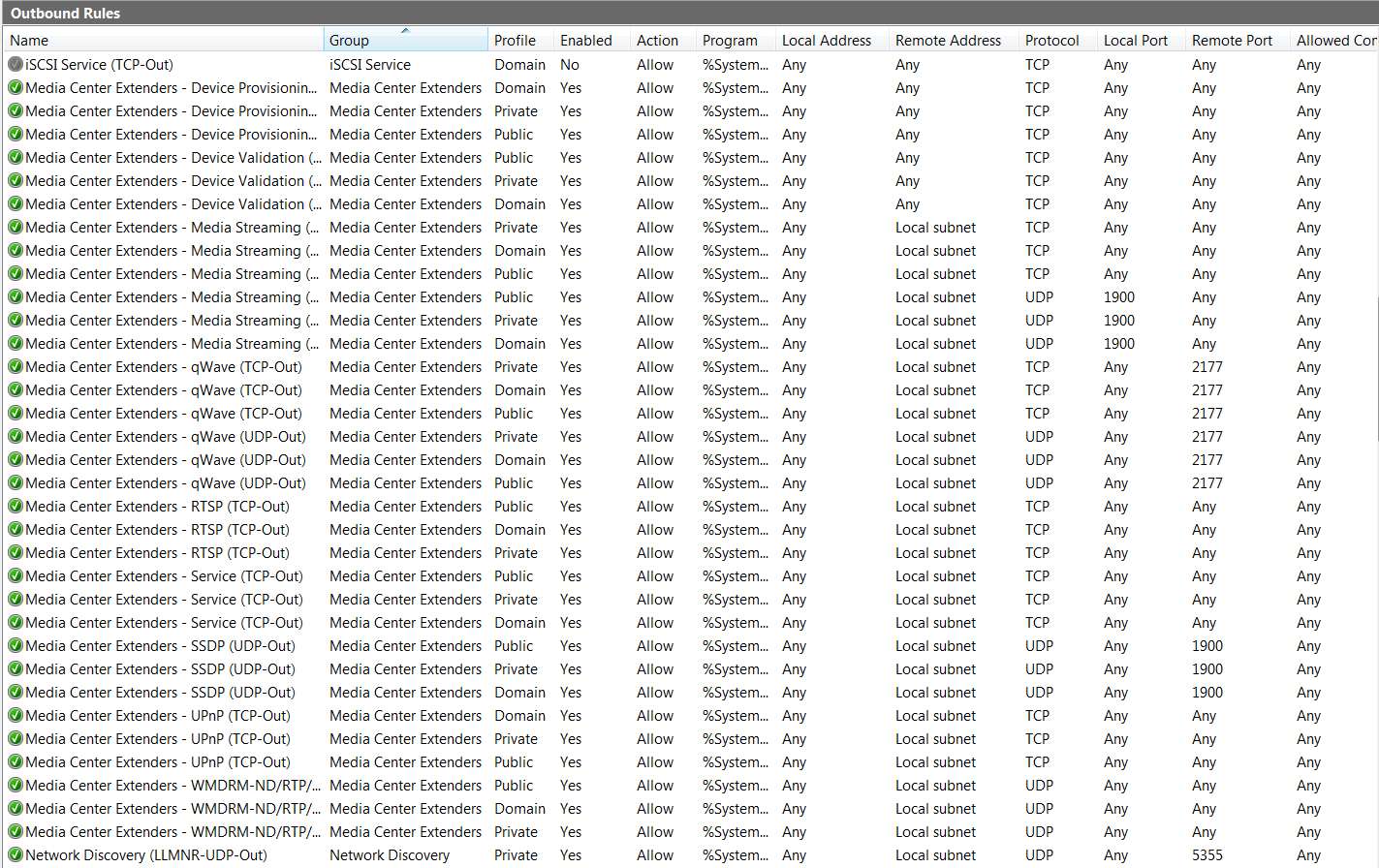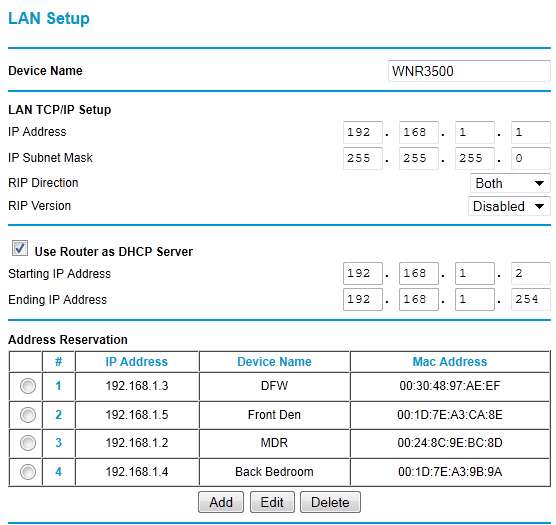New
#1
Media center connection issues
OK before anyone refers me to another thread here... I've "been there and done that!"
My PC will NOT connect to the 360 period! It finds it, it's enabled, WMC is enabled, it's exempt in the firewall.. But no matter what I've tried all I get is "Configuration Error"
Please feel free to ask if I've done this or that; so I can tell you I did that and it didn't work, or maybe someone will finally tell me something I haven't tried
Win 7 ult. with Apple Airpot Extreme
Thanks!
I might add, it will not connect tru the wireless nor thru a wired network either...




 Quote
Quote Thanks for the info... I found the issue. Basicly even tho it was an exemption in Win firewall it was not TOTALY exempt
Thanks for the info... I found the issue. Basicly even tho it was an exemption in Win firewall it was not TOTALY exempt 
 but I did a couple of "re-do's" and took it out of the exemptions and back in a couple of times and some how the last time I made it exempt it wasn't fully exempt.....
but I did a couple of "re-do's" and took it out of the exemptions and back in a couple of times and some how the last time I made it exempt it wasn't fully exempt.....