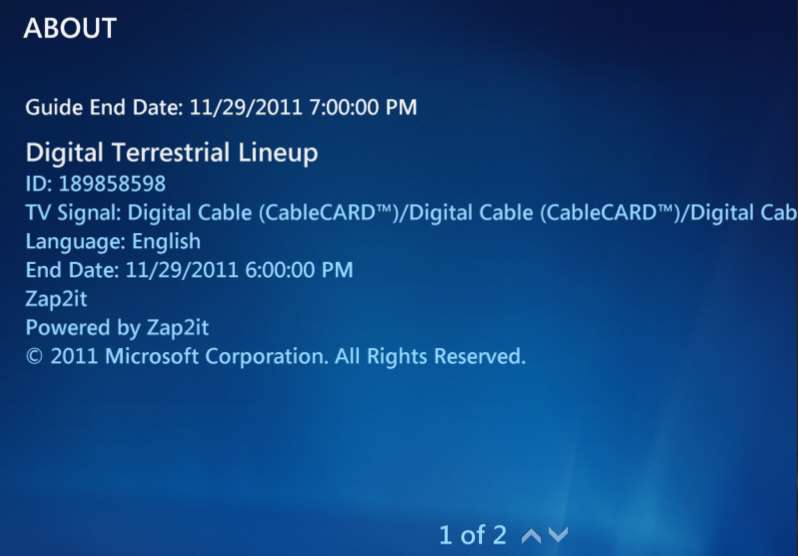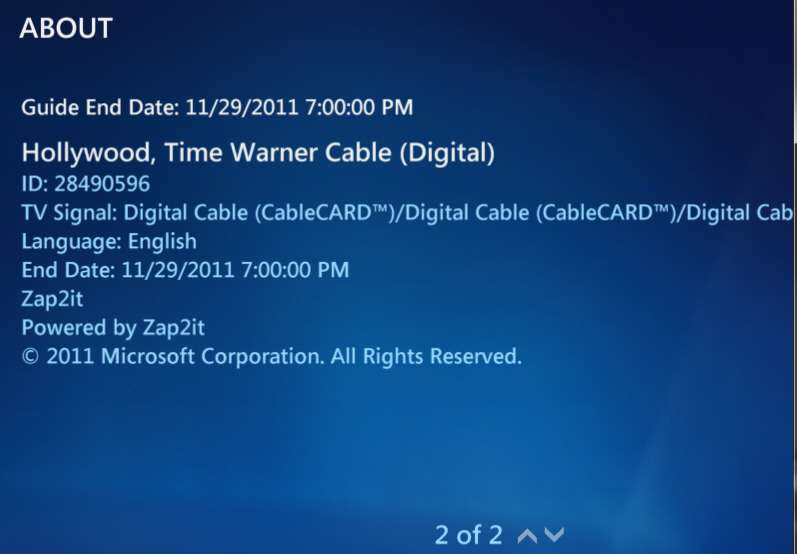New
#1
Two tuners--1 media center
Hi everyone. I want to configure media center to recording from hd and clear qam. I have two tuners--Hauppauge 1600 and Hauppauge 1850. I have the 1600 attached to my stb(comcast) via s-video. The 1850 is attached via coax cable.
The problem is that I can record hd, but when i try to record hd and qam at the same time it's a no go. Can you record qam and hd at the same time? I have been researching for two days and cannot find an answer. I have not recieve an error message from WMC. It just doesn't recording the show. Any assistance will be appreciated. deanie44


 Quote
Quote