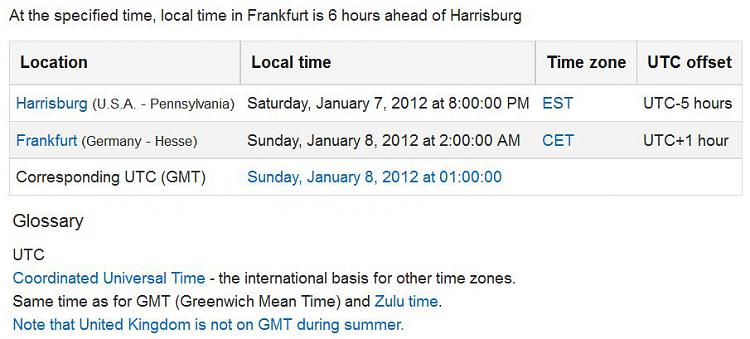New
#1
Slow Picture viewing in Media Center
Hello! I would like to use the Win Media Center to watch my pictures. The pictures are scanned pictures from an older (not digital) camera. Each picture has about 3MB. I would like to switch to the next picture manual (by clicking the right arrow). It takes more then ten seconds until I can see the next picture. I deactivated the "moving pictures" effect but the problem remains.
The PC is defragmented and there ist enough space on the HDD. If I am using the "normal" picture viewer, I can watch it without this delay.
(And of course the newest updates are installed)
I hope anyone has an idea how to solve this problem.


 Quote
Quote