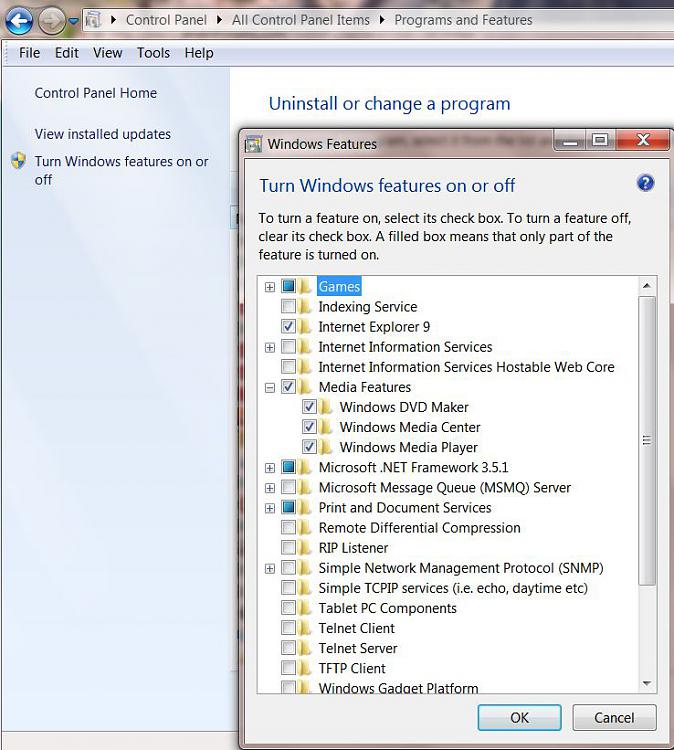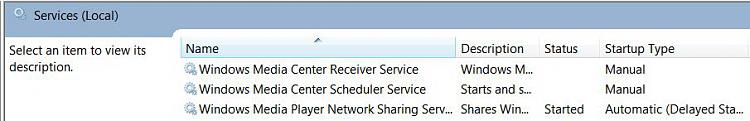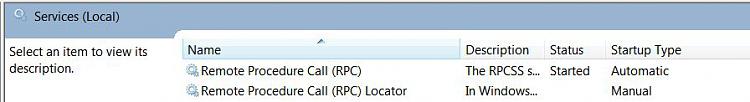New
#1
How do I locate my windows media center, or reinstall it if need be?
i cannot find my windows media center but my windows media player is still working...ive looked everywhere and i have already tried toggling it on and off via the control panel with no luck, i just cant seem to locate it can someone please help? also if it has been accidentally uninstalled is it possible to download it free of charge?


 Quote
Quote