New
#1
Tuner Setup - setup loops at accepting Channel Changer
have installed new Haupaugge HVR 2250 turner card and have to set up TV Tuner and confirm remote functions
after some driver conflicts i got the card and remote working to control Shaw Digital Box via IR blaster and can see live TV
when i'm on the "Test Channel Changing" page - I can see and confirm that the channels are changing in the video display box
as soon as i 'check the box' another box pops up and says "Enter Channel - Enter a channel number"
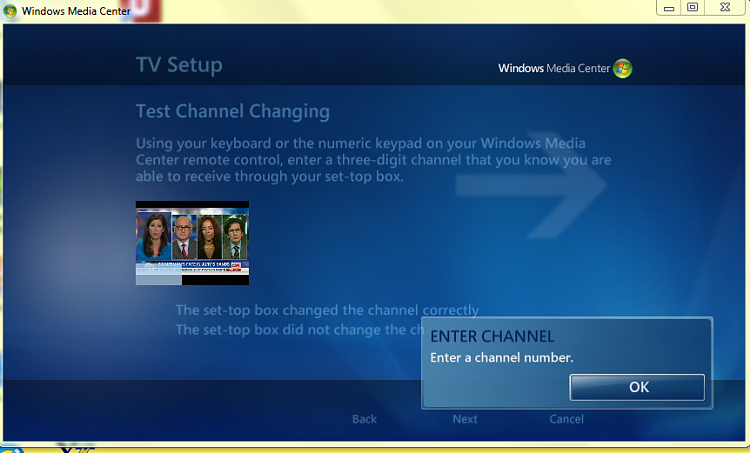
again, i can enter channels and they change in the video display box
but when i choose "OK" i just go back to the 2 unchecked choices
the Back and Cancel buttons are active, but the Next button is not
whichever box i check, the box pops up and says "Enter Channel - Enter a channel number"
stuck in that loop with Next never becoming active, and the box always 'unchecks' after i choose "OK"
multipe reboots, same thing... no choice but to Cancel and lose all settings
what am i missing - is this a bug in WMC?



 Quote
Quote