New
#1
IR Hardware not detected.
Hi. I've always used a wireless keyboard for controlling my media center htpc. Now I want to connect my set top box to media center. I get the message 'IR Hardware Not Detected':
What exactly does this mean? I'm guessing that media center needs a way to control the channels on the set top box, so what hardware do i need exactly? Do I only need to get an IR Blaster or do I need a receiver/remote combo as well? Or maybe just the receiver and blaster? How exactly is this hardware connected? I don't need the remote (I like using the wireless keyboard). Also, do I need any added software for this? I haven't been able to find a complete tutorial on this subject. Please let me know, thanks.

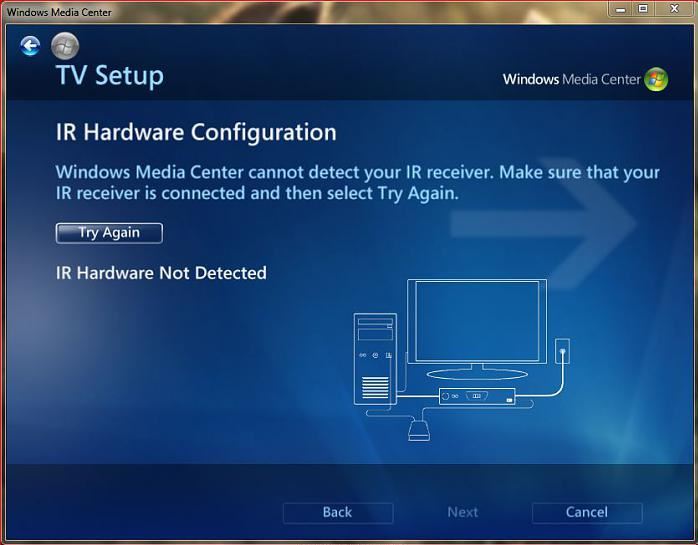

 Quote
Quote