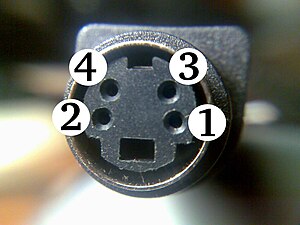New
#1
Force 1080 on TV (Dual screen)
Is there a way i can force my 1080p capable TV to use a higher resolution than 1366x768?
It can apparently go higher than that but only if it is widescreen (1600x1200 failed)
How can i force 1920x1080? because it doesnt show up on the screen resolution page under control panel.


 Quote
Quote