New
#21
Use picture for thumbnail
-
-
New #22
Are you sharing a library of media with both operating systems?
-
New #23
No.
-
New #24
bump
-
New #25
I highly doubt you can change that. It displays the first frame.All my .mp4 files show the first frame of the movie or video.
I use KmPlayer,but I don't really think that's the reason why, it's the default for .mp4 filesas far as i can tell
-
New #26
So if i edited each movie, to put the poster for the first frame, then it would show?
-
New #27
If you were somehow able to remove the first frame, either that would screw the file up completely or it would display the second frame.
-
New #28
Try Yammm... it is an awesome app for WMC. Written by our very own miknho. Automatically searches Internet DB's for your movie info... adds images, ratings, and synopsis!
Get it here: Mikinho | Yammm
-
New #29
Hey everyone,
I signed up specifically to find an answer to this question.
There must be a way to do so because I have some video files as well that have the movie poster as the thumbnail rather than a frame from the video itself, just like the OP. Check out the difference between the screenshots:

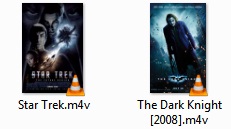
Any ideas as to why the Star Trek and TDK video files have movie posters for icons? And how can I make the rest of my movie library like that? (Note: This has nothing to do with customizing folder thumbnails.)
-
New #30
I have found that the reason why some thumbnails do not appear is because you are running a 64 bit version of windows with a 64 bit explorer. If you have 64 bit codecs for your vlc, then the thumbnails should appear immediately. Your trouble is mkv. I have experienced this issue myself. Basically, I don't know if, but I doubt that vlc provides a 64 bit mkv codec that explorer can use to generate thumbnails.
This is why, I suggest to you, use windows media player with shark007's codec package, which is the best codec package, that doesn't alter your windows files, or mess up the media foundation.
Now, if you managed to find a 64 bit mkv codec somewhere, a splitter, or something that allows perhaps the windows media foundation H.264 codec to create the thumbnail, go to start menu and type in disk cleanup. Delete all your thumbnail and regenerate everything from scratch
Cheers!
Related Discussions

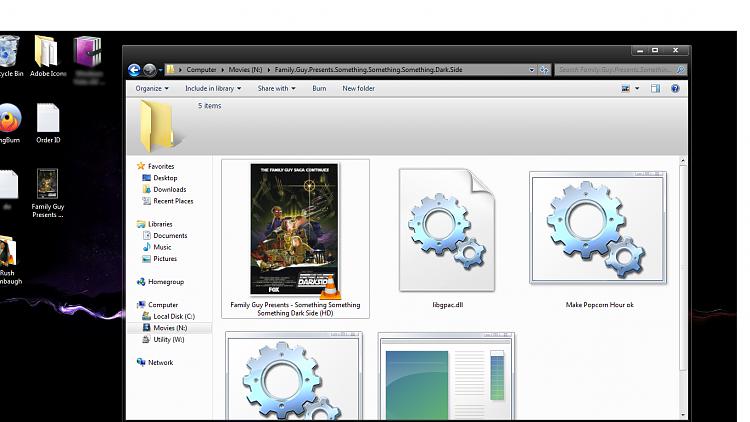

 Quote
Quote