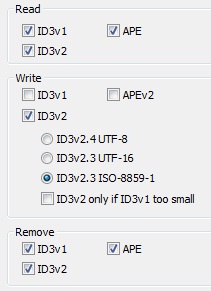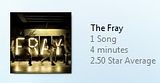New
#1
ALBUM ART on WMP12
guys...
i have some musics...(5gb), and iīm trying to search the artwork on WMP..
but...when i select the artwork, nothing appears, the musics still with the simbol that shows that i donīt have artwork fot this music..
someone is having the same problem?
cya


 Quote
Quote