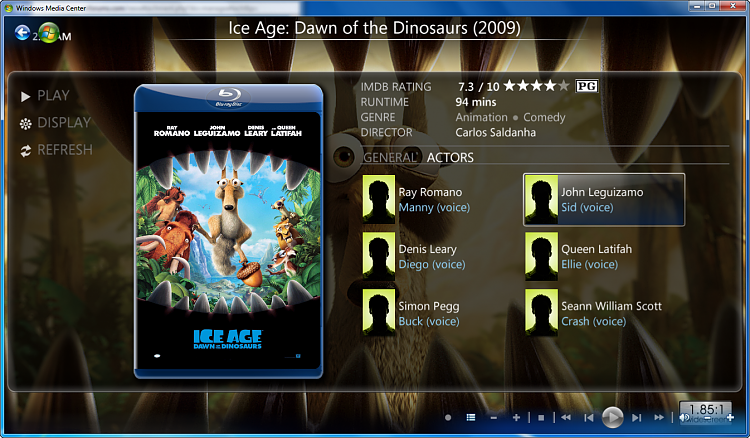New
#851
This might seem out of topic for this thread, but has anyone found an app to create video playlist yet? I am about to test one I found, I will let you all know how it works. I am at work right now, so if anyone has a chance to test it before I do, please post a feedback.
XPMCE New MCE Video Playlist Editor - Australian Media Center Community


 Quote
Quote ?
?