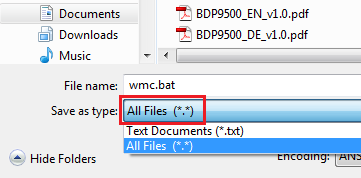New
#1
And Media Center Account which logs off on exit.
I am wondering if itīs possible when I create an account which only purpose is to run Media Center. So, I was thinking if I place a shortcut on the startup folder to make it start automatically, but I would like it to log off on exit.
Is that possible? Maybe there is a script to include in the shortcut?
Last edited by MysticX; 22 Mar 2010 at 21:18. Reason: reforming question.


 Quote
Quote