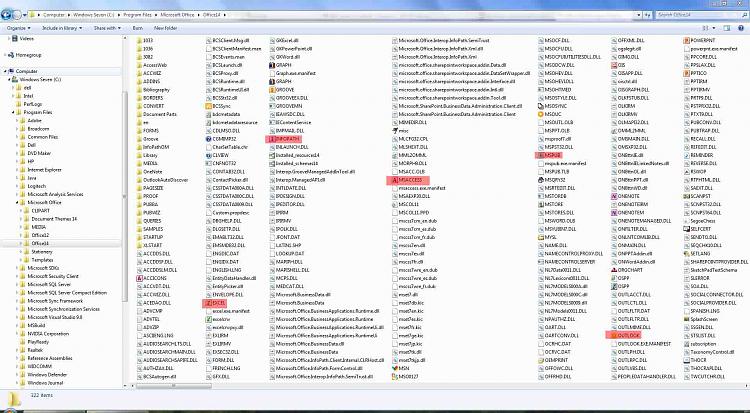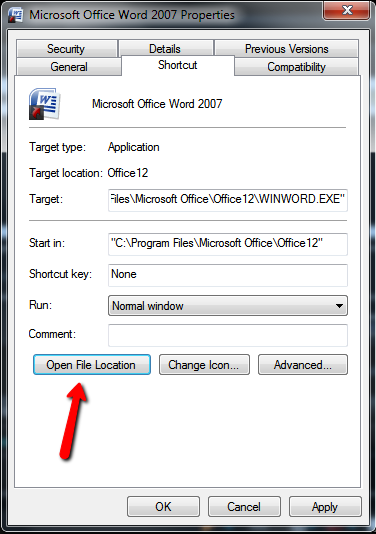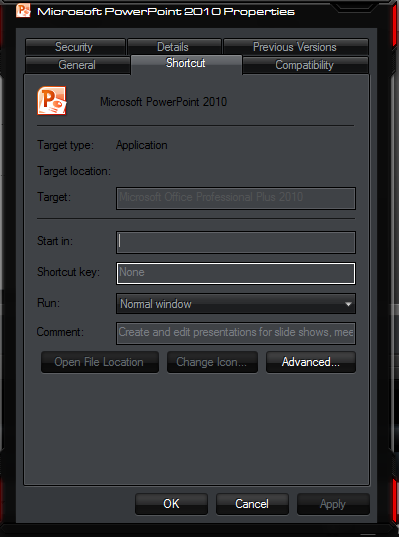New
#1
Office 2010 Program Paths?
Where are the Office programs' exe files found? I cannot find them in 2010?
I check the Office program shortcuts and they look like this:
"C:\Program Files (x86)\Common Files\microsoft shared\Virtualization Handler\CVH.EXE" "Microsoft Excel 2010 9014006204090000"
Which doesn't work when I insert that in "add" to the programs in Setpoint (Logitech's software for VX Revolution mouse)


 Quote
Quote